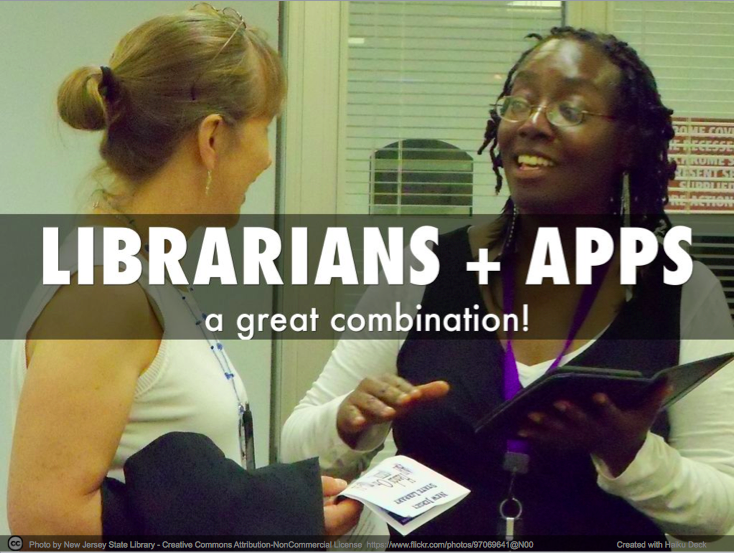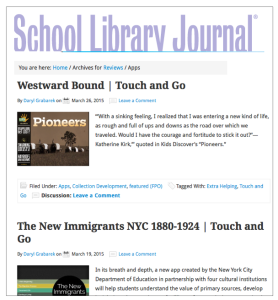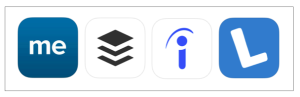There are many possibilities for using apps in creative ways in libraries. In my online course, “The Book as iPad App,” one of the assignments is to participate in a virtual brainstorming activity about this topic.
Librarians in my course are from school, academic, and public libraries, and this list is based on the many creative ideas they came up with. Since this course was focused on interactive book apps, the ideas are mostly about those. Feel free to imagine using these ideas for all types of apps.
The list is grouped into these categories:
- Events, programs, and instruction
- Content creation and publishing
- Building collections and doing reference
- Reviewing mobile apps
- Professional development.
Why apps?
Librarians care about access to information for everyone, and mobile interfaces are making access easier for people of all abilities. Now is a great time for librarians to become app experts for their communities.
Events, programs, and instruction

- Use iPads for story time using interactive picture book apps. Pair up caregivers and kids to read together or project the app on a big screen. Have events where teens read to the young kids with iPad apps.
- Introduce graphic novels both print and for mobile devices, do presentation about them with iPad and projector.
- Have an app share event – everyone shares apps that have been helpful to them in daily life. Librarians provide a list of apps to start with. Call this “Appy Hour.”
- Have classes for parents on the best iPad apps for kids of different age levels.
- Hold info sessions on interactive book apps to show people what’s available.
- Have open sessions for playing with iPads (loaded with excellent content).
- Book app showcase – the library is a place to try out book apps before you buy them.
- Host app clubs – like book clubs, but for apps.
- Create presentations for specific departments at your university about the best apps for their field.
- Invite the author of an interactive book app to come give a presentation.
- Use an interactive book app as one of the books discussed in a traditional book club. Make it available to members on iPads they can borrow from the library or use in the library.
- Organize reviewing clubs for children and teens. iPads loaded with apps could be shared and the kids would rate and review them – and publish their reviews in a local newsletter.
- Create outreach programs for residents of nursing homes. Use content creation apps where seniors can tell their life story and interviews can be captured. Do presentations about specific times in history, using apps about the topic.
- Offer a session on apps for job-searching and networking.
- Have instruction and liaison librarians explore and review apps that are relevant to their departments and subject areas. Create a display (online or offline) with images, descriptions and links to the apps.
- Include apps in recommended lists of resources for students.
- Provide specialized instruction sessions using specific apps.
- Offer technology training for library staff: introduction to the best apps for your work and in different topic areas.
- Invite local artists, musicians, photographers, and writers who use apps to demonstrate what they do and which apps they use.
Content creation and publishing
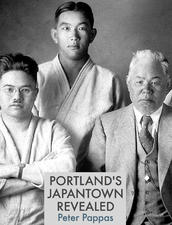
Portland’s Japantown Revealed
- Have a program for teens and adults to learn how to create books using iBooks Author. Find a way to host and promote these books locally.
- Organize digital storytelling projects with the community using tools like iBooks Author for creating interactive books.
- Offer workshops for people who want to self-publish an app or interactive book. Begin with the easiest tools.
- The library itself (or a consortium of libraries) could become a publisher of local digital content using iBooks Author to create interactive books, or act as a host for self-published ebooks by their community members.
- Work with faculty to develop interactive book apps for their courses and make these available in the library’s digital repository.
- Host programs on writing fiction and non-fiction via interactive books and apps.
- Create local history apps that contain video interviews, maps and photos – everything about the history of the local community.
Building collections and doing reference
- Offer a collection of interactive book apps on iPads for loaning either inside the library, or as take-home devices.
- Collect and categorize the best reference apps and put them on the iPads used by reference librarians. Use these reference apps to answer questions.
- Load reference book apps onto iPads and wander the building doing roving reference.
- Purchase print books that can be used with specific apps (augmented reality books), and make the iPad, the app, and the book available together.
- Work with other libraries to develop best practices for how libraries can deal with interactive book apps and tablets in libraries.
- Provide tablet stations where people can use tablets pre-loaded with excellent apps in different topic areas.
- Create tablet stations for children where they can try out interactive story apps. They can sit and read, have the app read to them, have a parent or friend read to them.
- Advocate for better purchasing conditions for libraries. Advocate for better loaning contracts from publishers.
- Embedded librarians could collect apps relevant to the communities they serve and store them on their own iPads for use when they are with their communities.
Reviewing mobile apps
- Contribute app reviews to the professional literature. (See my App Review Checklist).
- Review more interactive book apps, start a blog about them, put information in a “staff picks” section and other special displays.
- Feature app reviews in a weekly column for the institution’s newsletter or other publications.
- Include apps in bibliographies along with other types of resources.
- Create demo videos about useful apps for your users.
- Offer a “reader’s advisory” service using book apps.
Professional development
- Use apps to create your own resume, blog, or other website and to network with your colleagues via LinkedIn and at conferences and events.
- Use apps for collecting and displaying information about events and conferences you are organizing.
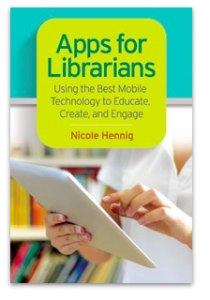 To learn more about the best apps for all of these purposes, see my book, Apps for Librarians: Using the Best Mobile Technology to Educate, Create, and Engage.
To learn more about the best apps for all of these purposes, see my book, Apps for Librarians: Using the Best Mobile Technology to Educate, Create, and Engage.
“Hennig compiles here a practical guide on mobile apps that hits the target audience of “librarians from all types of institutions.” This well-organized, thorough list, confidently navigates the cluttered world of mobile apps….. Verdict: An essential reference tool for any librarian looking to stay relevant.” – Paul Stenis, Pepperdine Univ. Library, full review in Library Journal, Jan. 2015
“A resource brimming with appealing mobile applications, Hennig’s text holds promise for libraries still venturing into high-tech learning. Early on, the author notes that expanding technology puts a new spin on librarianship with opportunities to engage patrons one-on-one or in workshops.” – Mary Ellen Snodgrass, excerpt from review in VOYA, February 2015.
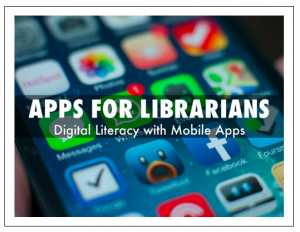
Become an app expert by taking the course, Apps for Librarians: Digital Literacy with Mobile Apps.
“Taking Apps for Librarians was time well spent for me. I started the class with a basic level of understanding and now feel totally empowered to use apps to improve my own teaching practice and assist others.”
– Lisa McNulty, Library Media Arts Specialist, Boston Public Schools