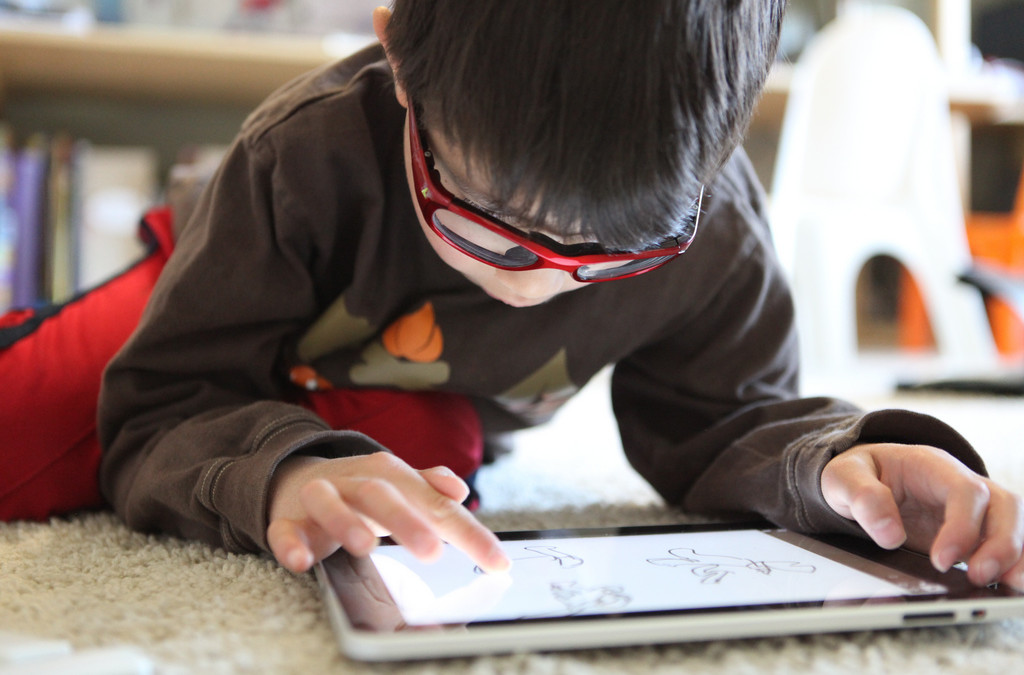Photo by Marcus Kwan (aperturismo on Flickr).
Natural user interfaces are making computing easier for all ages and abilities
The widespread adoption of mobile computing is a good thing for librarians who care about access for all. That’s because mobile devices make use of “natural user interfaces,” and those interfaces are making computing easier for people of all ages and abilities.
Success stories
Have you heard the many stories of success that people with disabilities are having with mobile apps? Here’s an example.
Todd is a successful businessman, entrepreneur, and public speaker. An accident at age eight caused a spinal cord injury that left him as a C4 quadriplegic. He uses a device called a Tecla Shield that enables him to use his iPhone, iPad, or laptop without touching the screen. Control is done entirely with his chin and mouth, since he has no movement below the shoulders.
In his video, https://youtu.be/w9LGAJVLBEg, he tells the story of gaining more independence with these technologies and what that means to him.
Voice recognition has come a long way since he was young, but you always had to press a button to start the process–something he could not do without help from others. With the advent of Apple’s Siri, he was able to communicate using his iPhone for the first time on his own, without the help of others. You’ll hear from a friend of his in the video who is also quadriplegic, and the two of them tell the amazing story of how they can get out into nature with their wheelchairs and iPhones, easily staying in touch with others, not needing to have other people do everything for them.
Read Todd’s full story on Bridging Apps.
This is just one of many examples included in the report I’m writing.
Trends in mobile learning
I’m currently working on a technical report for ALA called Trends in Mobile Learning: Accessibility, Ecosystems, Content Creation. Coming out in 2016, it focuses on three trends:
- Natural user interfaces and accessibility
- Multi-device ecosystems
- Content creation with mobile devices.
There are synergies between these trends that offer opportunities for those who care about access for all. This report includes ideas for how libraries can use this information to empower their users, and resources for learning more.
Table of Contents
Chapter 1: Natural User Interfaces and Accessibility
- Natural user interfaces are making computing easier for all ages and abilities
- Types of NUIs
- Why everyone should pay attention to matters of disabilities
- Types of disabilities
- Stories of people whose lives are improved by the use of mobile technologies
- Examples of NUIs: touch, sound, sight
- Summary
This chapter discusses the rise of “NUIs” (natural user interfaces), and shows how this development is leading to easier computing for all ages and abilities. It defines NUIs and gives examples of them in the areas of touch, sound, and sight. It covers touch screens, speech recognition, conversational interfaces, augmented reality, and several other types of NUIs.
It discusses why it’s important for everyone to make their services inclusive for people of all abilities. It looks at several types of disabilities and gives examples of how people’s lives are improving with the use of mobile devices and natural user interfaces.
Chapter 2: Multi-Device Ecosystems
- Multi-device ecosystems are making computing more convenient
- Cloud services and the Internet of Things
- Three ways that devices can work together
- Examples: consistent design, continuous design, complementary design
- Summary
This chapter discusses and defines multi-device ecosystems. It looks at how mobile and desktop computers work together, along with other types of hardware, such as wearables and smart TV.
It defines three ways that devices work together: consistent, continuous, or complementary design. It shows examples of each type of multi-device experience and how it’s being used to improve learning experiences for all ages and abilities.
Chapter 3: Content Creation with Mobile Devices
- Mobile devices are making it easier to create
- Types of content creation
- Examples of creating with mobile apps: visual arts, text and multimedia, music and sound, 3D printing
- Summary
This chapter focuses on content creation with mobile apps. It discusses why active creation is an excellent way to learn. It includes examples from the visual arts, text and multimedia, music and sound, and 3D printing.
It ties together information from the previous chapters about multi-device experiences for content creation, and gives examples of creating with mobile apps by people with specific disabilities.
Chapter 4: Opportunities for Libraries
- Opportunities for Libraries
- Questions to consider
- Recommendations for learning more
This chapter offers several ideas for using knowledge of these mobile trends in library programs and services, including guide-creation, workshop offerings, hardware suggestions, and staff training.
It also includes some questions to consider about the digital divide, privacy, and staying current. It offers recommended resources for continuing your learning with books, articles, websites, and online courses.
Advancing Accessibility with Mobile – online workshop
On Jan. 14, 2016, I’m doing a 90-mimute workshop based on the first section of this report. Get the details, and sign up. I hope to see you in the chat room of this workshop! Feel free to get in touch if you have any questions.