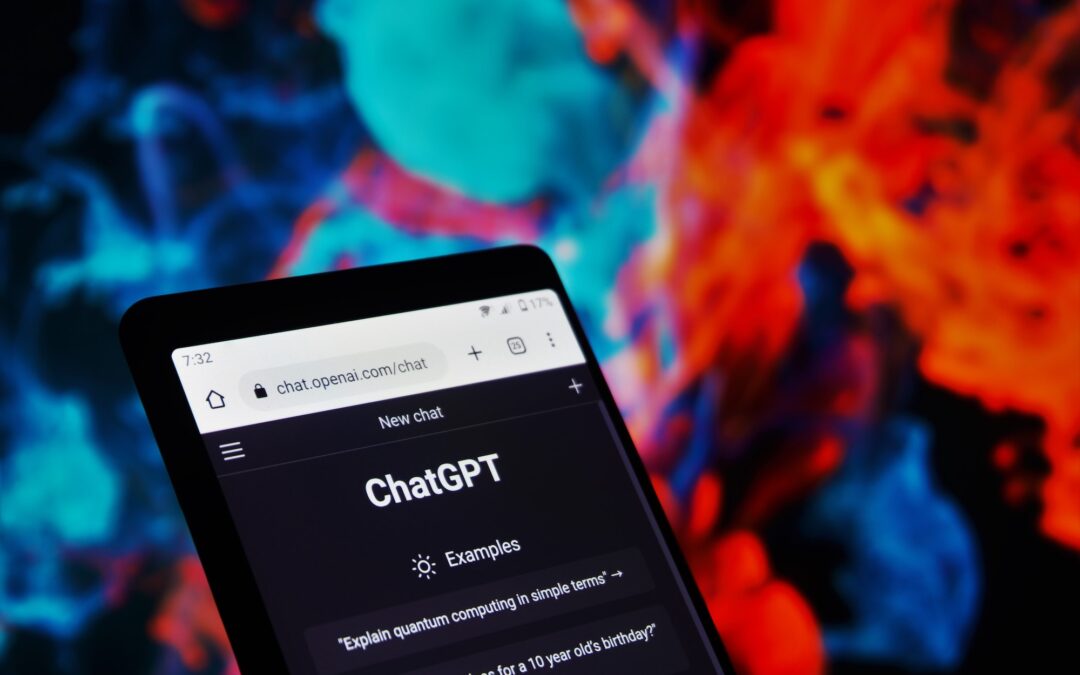I’ve heard a few people say that generative AI tools are fun for entertainment only, and not really useful for work.
However, I DO find these tools useful. Very useful!
I’m an eLearning developer for the University of Arizona Libraries and I work in the Instructional Design & eLearning unit.
These are the tools I use: ChatGPT Plus, Claude, Bing Chat, and Perplexity AI. For image generation I use Adobe Firefly, AI tools in Canva, and DALL-E 3 in ChatGPT Plus.
Here are some ways I use them.
1. Coming up with examples
ChatGPT is very good at coming up with examples. I’ve asked it for:
– Examples of discriminative AI vs generative AI for this tutorial.
– Examples of people mapping old technology concepts to new ones, in a way that causes misconceptions – for a talk I was giving.
– Examples of AI in sci-fi movies, to use for a scene in this tutorial video about ChatGPT.
– Examples of different writing styles – for use in a webinar I offered. (Make my writing more: “formal, persuasive, academic, descriptive, humorous, technical”).
– Examples of how ChatGPT can give you output as emojis, for that same webinar. (I asked it for the plot of Avatar: Way of Water as emojis).
2. Understanding new terms and concepts
I used ChatGPT Plus for these, since it’s more capable than the free ChatGPT.
– It helped me understand the process of “reinforcement learning with human feedback,” so I could put it in simple terms in our tutorial.
– It helped me understand more about how generative AI models are trained. See this example: After a model is trained with vast amounts of text, is that data no longer needed?
– It helped me understand embeddings. Here’s what I asked.
In the field of artificial intelligence, what are embeddings? I’d like a very basic definition for beginners.
For all of these, since it might hallucinate, I verified what I learned with other sources. But it really helped to have simple definitions and explanations as a starting point.
3. Writing plausible-sounding wrong answers to multiple choice questions
We write multiple choice quiz questions for our tutorials. Sometimes it’s difficult to think of wrong answers that sound plausible to use for the incorrect choices. ChatGPT is great at making things up and sounding plausible! I used it for a couple of questions in this tutorial about ChatGPT.
4. Generating sample prompts
In a talk I gave about ChatGPT, I used it to come up with prompt examples for showing results with and without gender stereotypes.
And I wanted an example of what this more complex prompt might output. This was for a talk I gave to UA writing instructors.
5. Help with writing a conference proposal
ChatGPT helped me write a brief description for a session proposal that several colleagues and I were submitting for an upcoming conference. I didn’t use what it wrote verbatim, instead I edited and combined it with my own words. It was a useful starting point.
6. Summarizing & asking questions of a very large PDF document
I often want to get information from very long reports or research papers. Claude is very useful for generating summaries of these. Just upload a PDF and say, “please summarize this.” Claude has a much larger context window than ChatGPT, so you can work with very large documents (up to about 75,000 words).
7. Creating a bar graph from uploaded data
Using Advanced Data Analysis from ChatGPT Plus, I had it generate a bar graph from data that shows page views of our Libguides from last summer. I just uploaded the .csv file, and asked it to make a bar graph from it. I added the numbers for two of the guides manually (since we were discussing those particular guides). I showed the graph at an all-staff meeting. This was much quicker than using Excel.
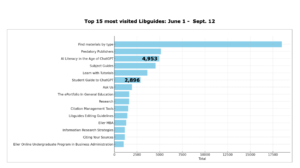
Click to expand this image.
8. Working with data and creating an HTML table
I used Advanced Data Analysis from ChatGPT Plus to generate HTML and CSS for the tables on these pages that show user feedback from our tutorials. I uploaded a .csv file from our anonymous user feedback surveys. I told it to remove the rows that didn’t contain any comments from users, then show only the 200 most recent rows, Then I asked it to make the HTML and CSS for a table with every other row light gray, and with column headings I assigned. It gave me a link to download, I tested it locally in my browser, then pasted the code in my libguide page. I did this for data sets from 8 different tutorials. it was much quicker than using Excel and coding the CSS myself!
9. Generating code
I asked Advanced Data Analysis from ChatGPT Plus to write me code for a simple Pong game to run in a browser. I then used the example in one of our tutorial videos. I downloaded the code it made, tested it locally in my browser. Then I made a little video by screen capturing it. After that I converted that video to an animated GIF for this page.
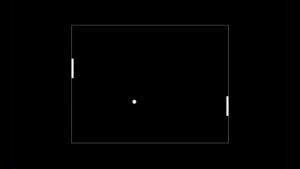
Click on this image to see the full animation.
10. Getting a transcript of a YouTube video that didn’t have one
ChatGPT Plus has many plugins (some useful, some not). For this, I used the Vox Script plugin to get a transcript of a YouTube video. It only gave me chunks of it at a time, so I had to copy and paste it all together. There are many other third-party AI tools that do this, but I wanted to test this particular plugin.
11. Getting ideas for improving an infographic
A while ago I made this infographic about our process for instructional design. I used a template from Canva. With the new vision capabilities in ChatGPT Plus, I was able to upload the image and ask for advice on improving it. It gave excellent advice! I haven’t had time to remake the infographic yet, but when I do, I’ll use the design brief it gave me. (I can’t link to the response here because some parts of ChatGPT Plus don’t have the ability to make a shared link yet).
12. Creating an animated GIF from an image
I saw a presentation online where the presenter showed an image to help explain the concept of embeddings in generative AI. I wanted to use a similar image (but as an animated GIF to show in my future training sessions). I used ChatGPT Plus with Vision to describe the 2D image (after I uploaded it). Then I went to Advanced Data Analysis and used that description to have it recreate the image and then turn it into an animated GIF I could download. Here it is.
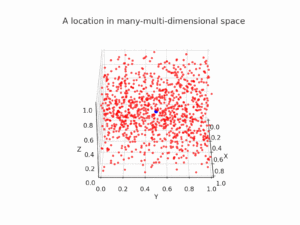
Click on this image to see the full animation.
13. Creating the images for this blog post
I used the new DALL-E 3 (inside of ChatGPT Plus) to create the images for this post. It’s improved quite a bit since earlier versions! I still think MidJourney is the best, but I don’t want to pay for another tool when I’m already paying $20/month for ChatGPT Plus.
Since the default for DALL-E 3 is to make square images and I forgot to ask it to make landscape-oriented images, I took the two images I liked best and generated wider versions using Clipdrop’s Uncrop tool. That’s a free tool from Stability AI. And that’s why you see all the weird globe shapes in the image at top of this post. They’re a bit weird, but I like them! (I deleted many other versions that were too weird).
I also sometimes also use Adobe Firefly. I like all the options for styles of art, and the inspiration from images made by others.
14. Creating an AI-generated background for my own profile photo
Canva (which has been around for quite a while) has several generative AI features built in. I used it to upload a photo of myself, remove the background, and generate several other backgrounds to choose from. I ended up liking the forest background. You can see it on my bio page. If you look closely, you can see that the forest is not completely realistic, but I liked the effect. And since I’m so involved in teaching about AI these days, I thought it made sense to use something AI-generated for my profile. 🙂
Caveats
I know that many people have qualms about the ethical issues around these tools. Here are a few things that are good to know about.
a. If you’re worried about the ethics of image generation, Adobe Firefly is a good option (free or paid). They’ve trained their tool only on Adobe Stock images, openly licensed content, and public domain content. Learn more in their FAQs.
b. If you want to use DALL-E 3 for images, it’s good to know that it incorporates safety measures that restrict the generation of violent, adult, or hateful content. Also, it has guardrails in place to prevent generating images of public figures by name, which helps safeguard privacy and reduces the risk of misinformation.
See this from OpenAI: “In response, we added a refusal (see 1.1) which triggers when a user attempts to generate an image in the style of a living artist. We will also maintain a blocklist for living artist names which will be updated as required.” – From the DALL-E 3 System Card (PDF)
You can use DALL-E 3 in ChatGPT Plus or for free with Bing Image Creator.
c. Since ChatGPT can get things wrong sometimes (known as “hallucination”), I find it’s best used for tasks where you can easily recognize (or suspect) when something is wrong. Like most of the tasks above. Using it for something you’re not familiar with (like I did for #2), means that you’ll always need to verify what it tells you. But it’s still useful for getting you started with unfamiliar terms and concepts (even with the extra step of verification from other sources).
d. When a language model is connected to the Internet (like Bing Chat or Perplexity AI) it hallucinates less. That’s because it searches the web first, reads several results quickly, and uses the information on those pages as the basis for its summary. And it provides links to those websites, so you can easily check. So for situations where I would have used a Google search, I like to use these tools, because they summarize several sources quickly – which helps me decide which ones are worth looking at.
e. One more thing: Did you know you can easily tell ChatGPT not to use your input for training? It’s an easy toggle switch in the settings. See How do I turn off chat history and model training? I don’t turn it off myself, because I never enter confidential or private data into ChatGPT, and I’m fine with letting them using my inputs to make the model better. But if you feel strongly, you can easily turn it off.
Summary
So, as you can see, I find these tools useful in my day-to-day work. Maybe I use it more often than most because I’m creating webinars and tutorials about generative AI, but I think it could be useful for most jobs that involve working at a computer.
I hope this inspires you to think about ways you could use it in your work.
I didn’t use ChatGPT to help me write this post.😀


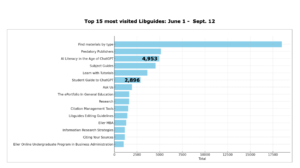
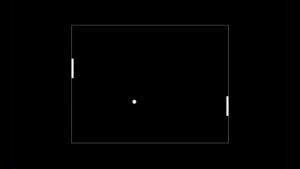
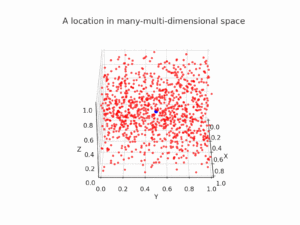
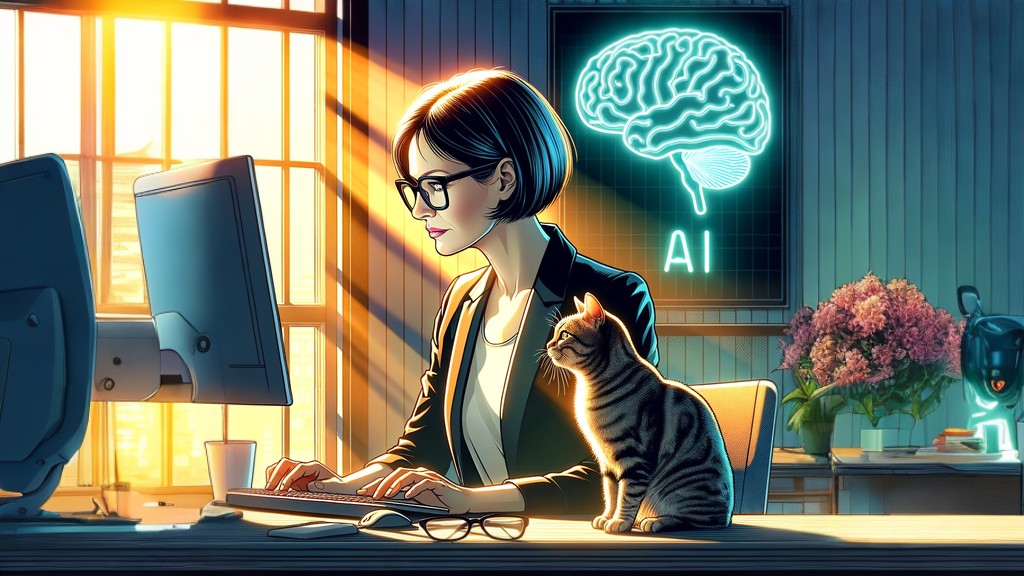 Generated with DALL-E 3 (ChatGPT Plus). The cat represents my cat, Max.
Generated with DALL-E 3 (ChatGPT Plus). The cat represents my cat, Max.