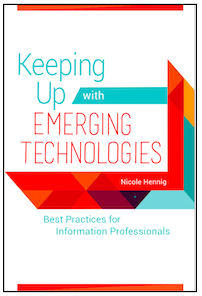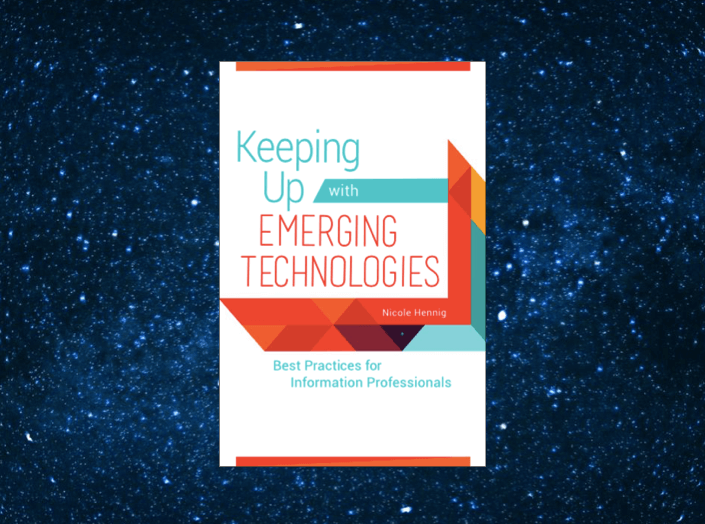Tracking Technology Trends – Interactive Workshop at SLA in Baltimore
If you’re planning to attend the Special Libraries Association conference in Baltimore in June, come to my workshop!
Tracking Technology Trends: Staying Current in a World of Information Overload.
This interactive workshop will offer some of the best resources for keeping up with the latest technology trends, along with strategies to evaluate emerging technologies. In addition, it will include the following activities:
- A quiz to determine your “tech personality”— are you a visionary or an implementer? Which type?
- Hands-on demos of two apps that help you stay current.
- A “worst idea” brainstorming activity for designing library services with new technologies.
It’s on Tuesday, June 12, 3:30 pm – 5 pm.
See schedule of workshops.
This workshop is based on information in my book, Keeping Up with Emerging Technologies.
I hope to see you there, and please introduce yourself to me if I’ve met your virtually but not in the physical world! (Newsletter readers, former students, webinar attendees — you know who you are!)