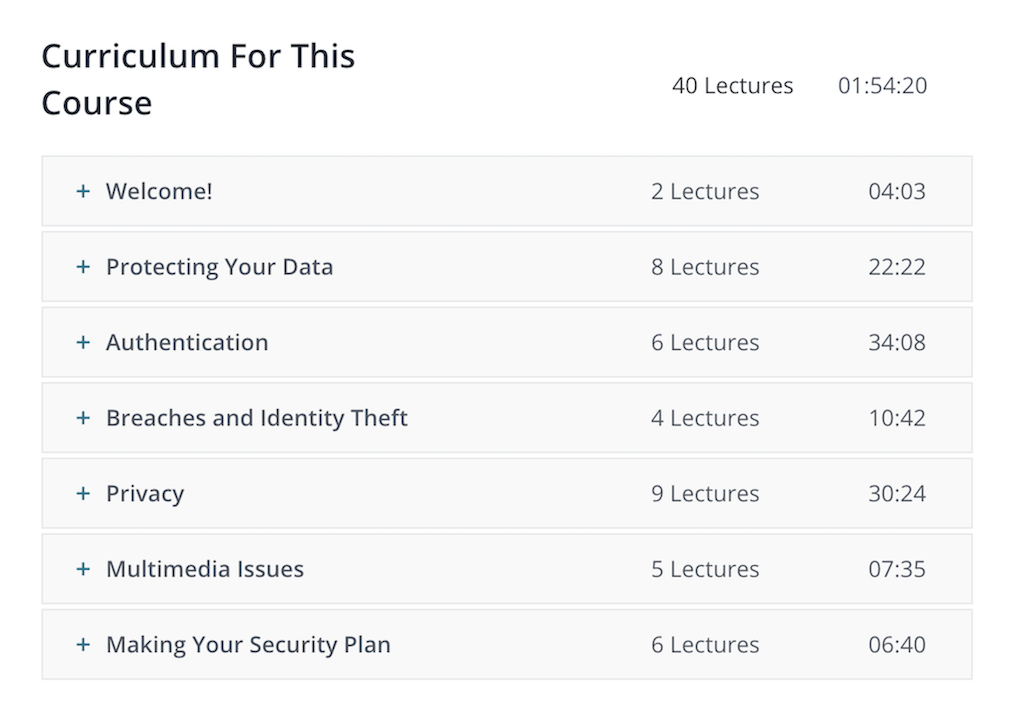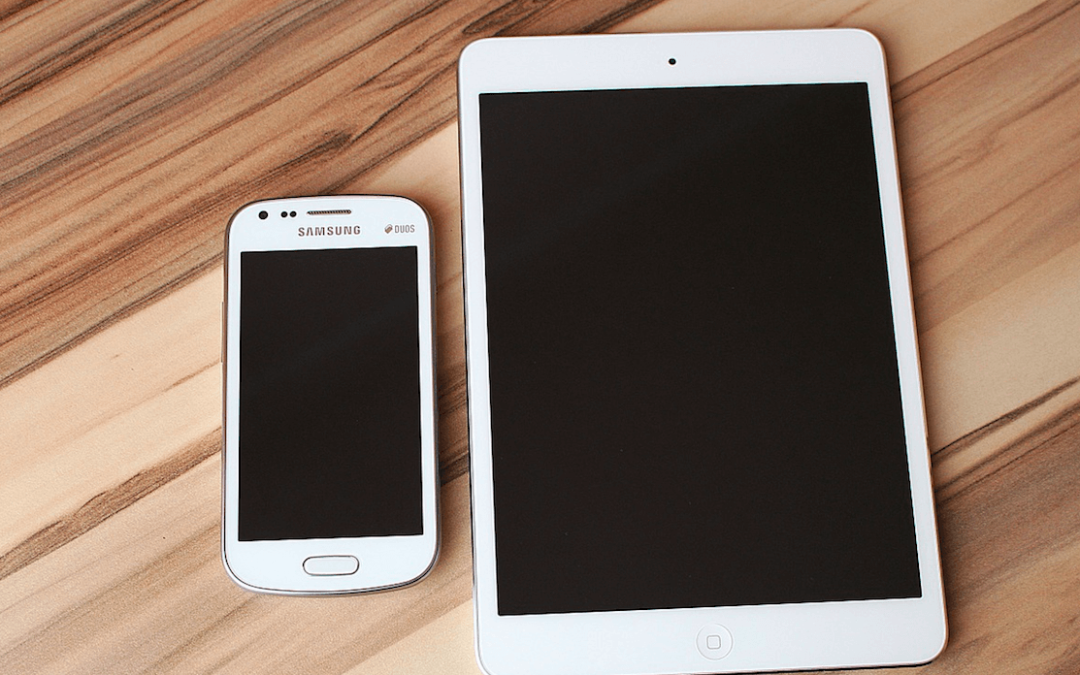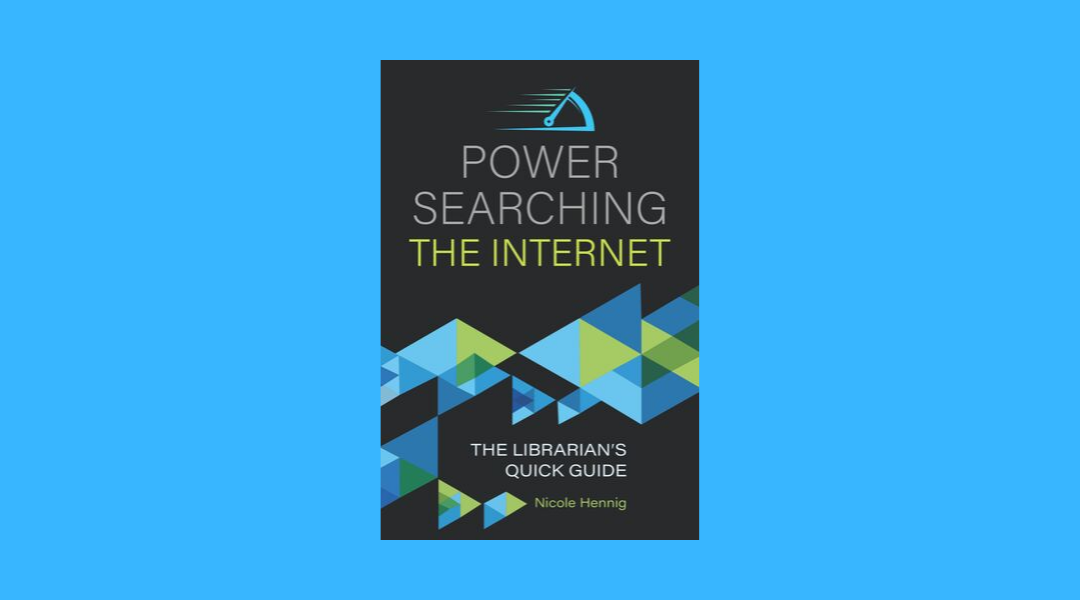
Power Searching the Internet: The Librarian’s Quick Guide
Here’s what one reader said about my book, Power Searching the Internet.
This was a fast, practical read that packed a major punch.
It’s immediately useful for something I’ve always thought of as asymmetrical searching – not databases, but search engines and social media, managing Internet tools that react to you and your activity. Our patrons really need this info. Alas, it’s already going out of date – it gives some advice about Google+ (RIP) that is a shadow of things to come. Half of this stuff could be out in a year as Google and Facebook and the rest constantly morph into new, not necessarily better iterations. Meanwhile, though, tools like GScholar have stayed pretty stable.
This is also good foundational knowledge – if you know how it works now, a little change (or, in Twitter’s case, another goddamn overhaul) won’t completely throw you. Well worth $35!
I always appreciate when people take the time to review a book of mine! Learn more about the book below.
Table of contents
1. Using Google Effectively
- Special Features
- Advanced Search Features
- Personalization
- Privacy of Your Google Data
- Other Privacy Tools
2. Using Other Google Sites Effectively
- Google News
- Google Translate
- Google Books
- Google Scholar
- Google Maps
3. Multimedia Searching
- Google Image Search
- Finding Images with Licenses That Allow Reuse
- Reverse Image Search
- Searching for Videos on Google
- YouTube Filters
- Vimeo Search
4. Social Media Searching
- Twitter Search
- Facebook as a Search Engine
- Instagram Search
- Pinterest Search
5. Finding Old Websites
- Using the Wayback Machine from Internet Archive
- Using Google’s Cache
6. Data, Statistics, Comparisons
- Using Wolfram Alpha
7. Conclusion
- Things to Remember
- Resources—Learning More