Organize your life with mobile apps
Remember everything — access your information from anywhere
Online course
Have your ever lost important information?
If you’ve ever:
- left home without an important document,
- lost an important note,
- forgotten a password,
- lost photos when your phone died,
… then you can benefit from getting organized with mobile apps.
Do you feel—
- stressed about losing important information or passwords?
- worried about privacy and security of your information?
- uncertain about setting up mobile apps beyond those installed on their phones?
Have you been too busy to find and set up the best apps for organizing your life?
I’ve met many people who tell me they are too busy to try out new apps. They use email, web browsers, Facebook, and a few games on their iPhone or Android smartphone. If you are like this, this course will help.
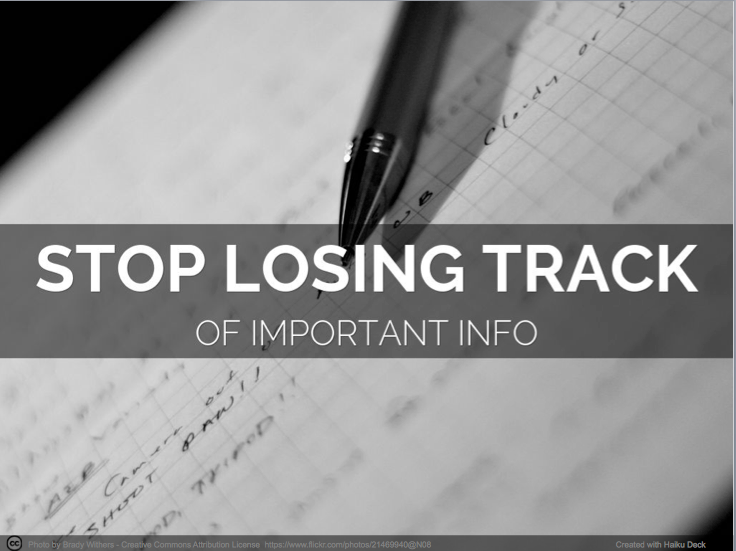
Organize your life with mobile apps
This course will recommend four excellent apps for managing your information, guide you through setting them up, and provide tips and best practices for using them.
 The apps are: Dropbox (cloud storage), 1Password (secure password management), Wunderlist (to-do lists), and Evernote (store and search all your notes).
The apps are: Dropbox (cloud storage), 1Password (secure password management), Wunderlist (to-do lists), and Evernote (store and search all your notes).
When you have these apps set up, you’ll be able to sync your information between computers and mobile devices, and quickly access all of your information from anywhere. This is a key advantage of today’s mobile devices – always have your information at your fingertips.

Easily find your information
and access it from anywhere.
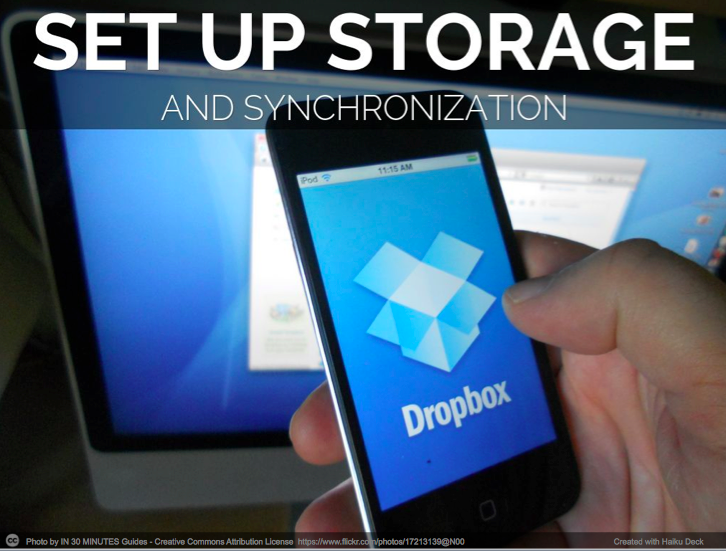
Set up storage
Synchronize your info between devices.

Manage your passwords
and create secure ones.
Sept. 5 - Oct. 9, 2017
$199
American Library Association eLearning
Using Apps to Manage Information and Stay Organized
Start and finish anytime.
$89.99
Take the self-study version of this course and work at your own pace.
No deadlines. Includes all future updates.
Organize your life with mobile apps
This course if for you if…
- You want to finally get a handle on password management, to-do lists, photo backup, and notes.
- You have an iPhone or Android smartphone and want to get the most from your device.
- You are busy and haven’t had time to explore apps beyond those that came pre-installed.
- You want a way to store information digitally and easily find it again.
- You want to avoid the stress of not being able to find important information.
By the end of this course you will be able to…
- synchronize your information between desktop and mobile computers.
- generate and use secure passwords.
- create to-do lists that you can access on-the-go.
- find your information from anywhere.
- automatically back up photos from your mobile devices.
- use the best apps for these purposes (iOS or Android).
- use basic tips about security and privacy and know where to learn more.
This is a worthwhile course, even if you consider yourself pretty sophisticated in using cross platform apps and applications. My goal is to increasingly “go paperless” and be able to access tons of info wherever I am. this course has really sent me on my way.
Nicole is a really sophisticated teacher and makes great use of the Udemy platform. Best of all, she responds quickly and thoughtfully to questions and problems.
About me
For the past few years I’ve been helping librarians and educators use the best mobile apps for educational purposes (see my courses and books).
For 14 years I was an academic librarian at MIT (webmaster and user experience department head). What I learned from our studies of how people use technology in their learning has informed my current work — helping people use the best mobile technologies effectively.
Why I created this course
Many of my friends and colleagues are busy professionals or students and just haven’t had time to set up these foundational apps that could make their lives easier. People often ask me to help them get started with a few of these apps — they ask for tips on which apps to use and how to best set them up.
This course is designed to fill that gap — get your apps set up and organize your life.
What's included
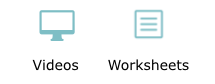
Video demos and step-by-step worksheets on:
- Setting up cloud storage: Dropbox.
- Setting up a secure password system: 1Password.
- Setting up to-do lists: Wunderlist.
- Organizing a place for all of your notes: Evernote.
- Using these apps together as a system for organizing your life.
- Security and privacy: tips, best practices, and where to learn more.
What you'll need
- iPhone or Android smartphone or tablet.
- Desktop or laptop computer.
- The following apps: Dropbox, 1Password, Wunderlist, Evernote.
- Familiarity with the basic functions of your devices, and know how to install new apps.
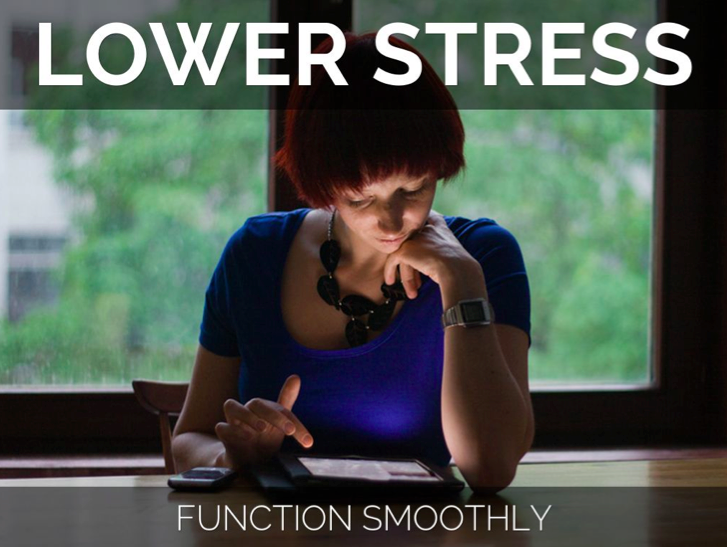
Benefits
With this course you will
- Save time.
- Be more productive.
- Manage your information effectively.
- Access your information from anywhere.
- Get the most from your smartphone or tablet.
- Have a foundation for using other apps that connect with these in useful ways.
- Reduce stress and focus on what’s important in your life (now that your info is organized).
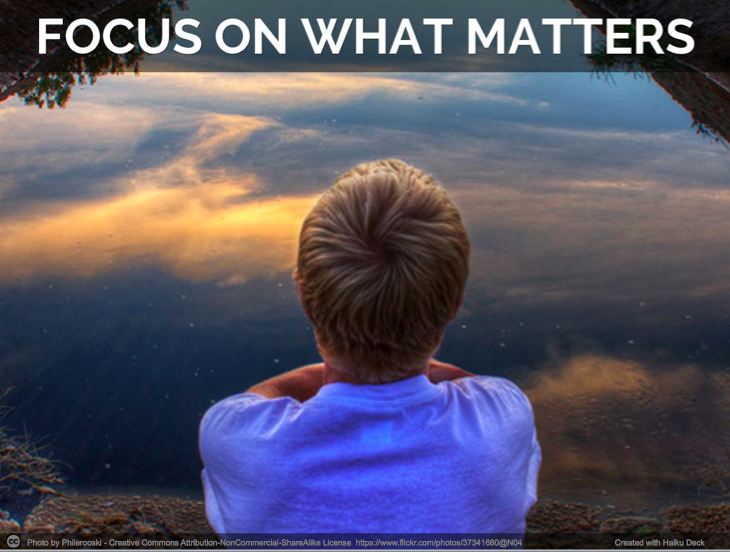
Sept. 5 - Oct. 9, 2017
$199
American Library Association eLearning
Using Apps to Manage Information and Stay Organized
Start and finish anytime.
$89.99
Take the self-study version of this course and work at your own pace.
No deadlines. Includes all future updates.
Organize your life with mobile apps
Organize Your Life with Mobile Apps
Frequently Asked Questions
1. What if I don’t have the time for this course right now?
Don’t worry, this is a self-study online course with no deadlines. Sign up now and start the course whenever you are ready.
You can work through it at your own pace and you’ll have perpetual access to all the course materials, including future updates.
2. What platforms do I need? ( iOS, Android, Windows, Mac) Does it matter?
It’s OK if you have a mixture of platforms — for example an iPhone and a Windows desktop, or an Android phone and a Mac. All of these apps will synchronize information between platforms.
Be aware that all the videos in the course show what you need to know on an iPhone or iPad and a Mac. So if you are using Android and Windows, your steps will be similar, but not exactly the same.
This shouldn’t matter for your understanding and I have links to help files for all platforms in the worksheets for this course.
3. How much do I need to spend on apps? Are they all free?
The basic versions of the apps that I demonstrate are all free. You can use those to do everything in this course.
I will provide information about optional pro versions of these apps that cost money, and why or why not you may want to pay for them.
One app that is free for mobile but not the desktop is 1Password. If you are limited to the use of free apps, you can use 1Password on your mobile devices and the web browser extensions on desktop computers if you don’t want to purchase the desktop version.
4. I'm concerned about the security and privacy of these apps. Will you address that?
There is no perfect system for security and privacy, but there are steps you can take to be more secure. This course will point you to resources for making your own best decisions about security practices for different types of data that you manage.
5. Will you cover calendar apps?
This course does not cover the use of calendar apps, since many people are required to use particular calendar systems at their work or school.
You can use the apps in this course with any calendar system that you already have in place.
6. Will you answer all of my questions about using these apps?
I’m happy to answer basic questions you might have about information in the course. For more detailed technical support, I provide links to the support pages for each app.
7. Can I get a refund if I decide that this course is not for me?
Yes! Udemy (the platform for this course) offers a 30-day money back guarantee. It’s easy to get a refund if this course is not for you.
8. What other online courses do you offer?
Apps for Librarians and Educators is a course that introduces you to a wide variety of apps and how to use them in educational settings.
The Book as iPad App is a course about books that are published as mobile apps, and how these books are enabling better learning experiences. This course is a good way to learn about these, whether you want to use them for educational purposes, or are thinking about creating your own book app and want to get inspired.
Both courses are very popular with librarians and educators. See the testimonials given by previous students.
