
Photo by Flickr user “janitors.”
How many times have you heard people say, “I’m a Mac person,” or “I’m a Windows person?” That’s pretty common with desktop computing. We’ve all experienced the pain of switching platforms — certain programs only work on one or the other, conversions sometimes get messed up, and all those tasks you’ve learned to do automatically become hard when you first switch from Windows to Mac or vice-versa.
Well the good news is that it’s getting easier in the mobile world. Many people comfortably use multiple platforms. For example, I know quite a few people who use an Android smartphone and an iPad.
it’s true that when you get used to certain gestures and tasks on one platform, they aren’t automatic on the other, but once you get past that, things can work seamlessly.
Why? It’s because of apps with multi-device ecosystems.
Multi-Device Ecosystems
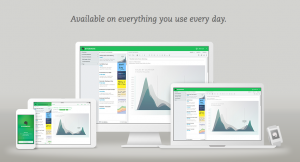
Evernote: “available on everything you use everyday.”
Here’s an example. Evernote is a useful app for keeping track of all kinds of information. One of their slogans is “available on everything you use every day.” Your Evernote account is available on the web as well as multiple desktop and mobile platforms — and your information syncs between all of them.
That makes it very easy to save information from your desktop and access it later on your smartphone or tablet (and vice-versa).
There are quite a few apps that work this way (see below), and I think that’s good news for the user experience of mobile computing.
Two worlds: Apple and Google Ecosystems
Each major vendor has their own internal ecosystem as well. Apple devices work seamlessly between iPhone, iPad, Mac, Apple TV, and the Apple Watch. Take some photos with your iPhone and view them on your Apple TV. Message your friends on any device and continue the conversation on any other Apple device.
Google’s Android is similar. Once you’ve got a Google account, you can sign in to Gmail, YouTube, Google Maps, Google Docs, Google Sheets, Google Slides, and access your information easily on desktop or mobile (including Apple devices). Enter your Google account credentials on a new Android tablet and all of your Google apps will be signed in and ready to use.
On Apple devices you’ll need to enter Google credentials for each Google app, and on Android devices you won’t have access to Apple’s iOS and Mac apps that work together (like Pages, Numbers, and Keynote). Each platform makes its own ecosystem seamless and not the other.
Going beyond Apple vs. Google
The Apple and Google wars will continue, it’s the world we live in right now. Each has its own advantages and disadvantages.
But I’d like to look at how it’s becoming less of an issue with well-designed multi-platform apps. Here’s a list of apps that offer good ecosystems on multiple platforms.
50 best apps for our multi-device, multi-platform world
All of the apps in this list are available for both Android and iOS. Most also have desktop clients or web clients. Some of them integrate with different apps on the desktop — for example if you scan a document with Genius Scan on your phone, you can send it directly to Box, Dropbox, Evernote, Google Drive, OneNote, and a few more apps.
These are the best kinds of apps in my opinion, because we are in a multi-device world.
Reading
- Feedly, Pulse, and Flipboard – read news feeds
- iAnnotate PDF – read and annotate PDFs and other documents
- Instapaper and Pocket – save webpages for reading later
- Kindle – read ebooks
- Next Issue and Zinio – read magazines
- Overdrive – read borrowed library ebooks
Productivity & Writing
- 1Password or LastPass – manage and generate passwords
- Box or Dropbox – cloud storage
- Dragon Diction & Dragon Mobile Assistant – speech recognition
- Genius Scan and Neoreader – scan documents, scan barcodes
- Google Docs, Sheets, Slides – word processing, spreadsheets, presentations
- Evernote and Microsoft OneNote – personal content management
- Mindmeister – mind mapping
- Todo and Wunderlist – to-do lists
Research & Reference
- Google Maps and Google Earth – mapping and geography
- Merriam-Webster Dictionary – dictionary with voice search
- Wolfram Alpha – “computational knowledge engine”
Multimedia
- Adobe Photoshop Express and Snapseed – photo editors
- Bamboo Paper – sketching and drawing
- Pandora Radio and Spotify – streaming music
- Shazam and SoundHoud – music identification
- TuneIn Radio Pro, Stitcher Radio, and Pocket Casts – streaming radio and podcasts
Communication and Social Media
- Buffer and Hootsuite – social media management
- Google Hangouts – live video calls, group conversations
- Instagram, Flickr – photo sharing
- Skype – phone calls and group chatting via text, audio, or video
- Twitter, Facebook, Pinterest, Google+ – social media updates

Synchronize your life
Learn more about the best apps for productive work by reading the book I wrote together with Pam Nicholas of MIT: Best Apps for Academics.
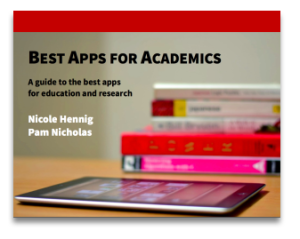
This book will direct you to the best apps and help you to:
- Take notes and organize them for findability
- Streamline your research
- Synchronize your life
- Present information effectively
It includes detailed descriptions of 44 best apps and 125 additional apps (honorable mentions), along with many examples of how academics are using these apps.
Version 1 was published last April and we’ve just updated it to version 1.2.
Updates are free no matter when you purchase the book.