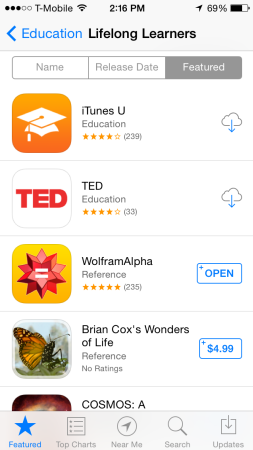
Lifelong learners subcategory.
In this post I’m focusing on Apple’s app store for iOS, because that’s the one I’m familiar with as an iPhone and iPad user.
If anyone has tips for searching the Google Play store and other Android app stores, let me know – it’s a possible topic for another post.
It’s easy to miss all the categories and subcategories that can help you find useful apps.
1. Find the “categories” menu in the App Store and make a list of your favorite categories. I like to look at Books, Business, Education, Music, Navigation, News, Photo & Video, Productivity, Reference, Social Networking, Travel, and Utilities.
Pick a category and then browse the “best new apps.” You’ll also notice sub-categories to browse. Those can be very useful because they are specific. For example in Utilities, some subcategories are “keeping time,” “delivery status,” “calculate & convert.”
2. Also browse the Editor’s Choice section, found in the Featured section of the app store. It’s a regularly updated section of apps recommended by Apple and is worth visiting.
3. When you find an app you’re interested in, read the description and look at the screen shots to make sure you understand what it does. Don’t pay a lot of attention to the reviews! This may sound counter-intuitive, but many people dash off negative reviews based on misunderstanding what the app is designed to do. They also use the reviews for asking tech support questions, and sometimes comment on older versions of an app. It’s much better to do a quick Google search for external reviews.
4. When you see an app you like, either purchase it right away (if it’s free or cheap), or keep a record of it for later. I like to keep a folder on my iPad called “try these” for new apps I’ve downloaded. Later I’ll try them out and decide whether to keep using them or not.
The iTunes store has a wish list. To add an app, tap the share button, then “add to wishlist.” This only works for paid apps, not free ones.
Instead of using the wishlist, I like to email the app to my Evernote account (Evernote is a great note-taking app). Another quick way to save a list is to take a screen shot of the app’s page in the store and save that in your Camera Roll. Later, export these to a folder of ideas for apps to try.
5. Contribute reviews to the app store. If you’ve been us- ing an app for a while and are familiar with its features, it’s worthwhile to consider adding your own brief and thoughtful review. Most apps have a way of asking you to review them from time to time (usually at inconvenient moments!), and even though that can be annoying, it’s a good thing to consider, because it helps all of us. If enough people write thoughtful reviews, the review feature would be more useful.
6. Contribute reviews to publications that you read or write for. If you are a regular reader or contributor to a special interest or professional publication, consider submitting your own app reviews. These can be longer and more in-depth.
p.s. If you liked this post, you might enjoy my newsletter: Mobile Apps News. It’s an easy way to stay current with the world of mobile apps for education.