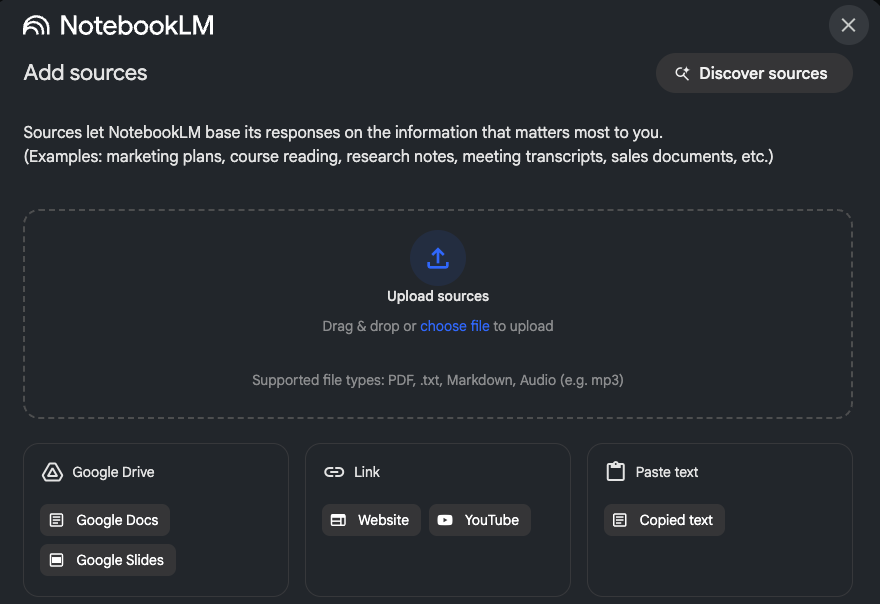90-minute workshop
September 12, 2pm – 3:30 pm US – Eastern Time
You’ll get a recording if you are unable to watch it live.
Sign up now at Library 2.0
In this introduction to Google’s NotebookLM, we’ll explore what makes it different from ChatGPT‑style chatbots, how it integrates information from your uploaded sources, and why these capabilities can be useful for students and professionals at any stage of life.
With a guided tour of the interface, you’ll see how to bring PDFs, web pages, YouTube videos, Google Docs, your own notes, and more into a notebook, where you can then ask questions and build study guides, FAQs, mind maps, audio and video overviews.
You’ll come to understand how this tool is grounded only in the sources you give it, instead of its training data or various sources from the web. If NotebookLM is unable to answer a question, that’s usually because the information is not in the sources you gave it.
Through demonstrated examples you’ll discover ways people are using NotebookLM to help with their own learning. We’ll also clarify how copyright and user privacy apply when incorporating licensed materials. And we’ll outline NotebookLM’s current limitations and share strategies for encouraging critical thinking.
We’ll close by covering where to track future updates and, in a live chat brainstorm, help generate fresh ideas for educational use.
Expect to leave with practical tips—and plenty of inspiration—to start experimenting back at your library.
Learning agenda:
- Understand what NotebookLM is and why some people call it a “thinking partner.”
- Get familiar with the interface and the easy-to-use built-in tools.
- Become inspired with ideas for educational use cases by looking at examples.
- Understand how copyright and privacy work in this setting.
- See examples of accessibility features and multilingual support.
- Understand limitations along with best practices for preserving critical thinking.
- Learn how to stay updated on its development and future updates.
- Brainstorm via chat about creative use cases.
$129/person – includes live attendance and any-time access to the recording and the presentation slides and receiving a participation certificate.
To arrange group discounts, to submit a purchase order, or for any registration questions, email admin@library20.com.
NotebookLM: A Powerful Tool for Learning
This will be both useful and fun!