
Apple’s iOS has many
useful accessibility features.
(Image by meadowsaffron on Flickr).
When I think of an iPad or iPhone, with its totally smooth screen and beautiful visuals, it’s hard to imagine it working well for a blind person. That’s what I thought until I came across this story:
How the Blind Are Reinventing the iPhone.
It tells the story of using the built-in VoiceOver feature of iOS (it’s a screen-reader), along with an app called Sendero GPS Lookaround for finding your way around town. Apps like these are being created by the blind, for the blind, and improving their lives in interesting ways.
From the article:
“For its fans and advocates in the visually-impaired community, the iPhone has turned out to be one of the most revolutionary developments since the invention of Braille. That the iPhone and its world of apps have transformed the lives of its visually impaired users may seem counter-intuitive — but their impact is striking.”
Another interesting story that I saw recently is San Francisco airport beacons help the blind get around using their iPhones.
From the article:
“The airport has teamed up with Indoo.rs to unveil a Bluetooth beacon system that will help these passengers find their way through Terminal 2 using only their phone. When users walk past one of the 500 transmitters, their devices will announce nearby points of interest; they can find flight gates, ATMs, information desks and power outlets without asking for help.”
I also came across an ebook created with iBooks Author, written by a blind technology expert for blind and vision-impaired people. If you are familiar with iBooks Author, you know that it’s a tool for creating multi-media ebooks with embedded movies, slide shows, quizzes, and more.
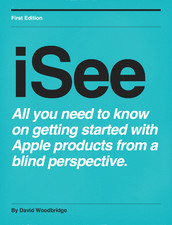 The book is called:
The book is called:
iSee: All You Need to Know on Getting Started with Apple Products from a Blind Perspective by David Woodbridge.
You can download it from the iBookstore. For a moment I was surprised to see that it’s all text (but of course it is–since it’s meant to be read aloud with VoiceOver) and it covers everything from using VoiceOver on Macs and iOS, to specific apps that work well for blind or low vision users. He ends the book with an interesting story of his family and how they use their devices in everyday life.
Apps and Ebooks for the Deaf and Hearing Impaired
I think it’s great that mobile technologies are working so well for blind users, and it made me curious about deaf users with mobile devices. Since I was in the iBookstore, I looked for what was available and found this book:
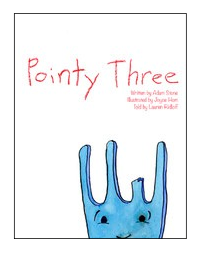 Pointy Three
Pointy Three
The story of a fork who’s missing one of his prongs, but not his brave spirit by Adam Stone & Joyce Hom.
This bilingual children’s book is in ASL and English. It’s story of someone who didn’t fit it (a three-pronged fork), and how he learned to find his place in the world. Every page has illustrations, text, and a video showing the ASL version of that page. It’s delightful and I could imagine it being a useful tool for those who are learning ASL as well.
The authors recommend several other ASL/English books in this article: ASL and English Bilingual Books and Apps. I’m curious to try more of these books.
More Accessibility Capabilities in iOS
On top of all of that, Apple has a very complete list of accessibility features for iOS. I haven’t had time to explore them all, but I’m beginning to. Here’s a very useful ebook that covers all of the accessibility features and how to use them:
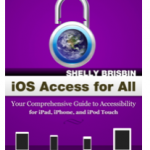
iOS Access for All by Shelly Brisbin.
Android Accessibility Features
To learn more about accessibility features on the Android platform, try this free course: Accessibility Features on Android. It includes information on vision features, auditory features, physical and fine motor features, and language features, by Sami Rahman, CEO of Advocate Therapy.
Two more excellent resources on accessibility
Digital Outcasts: Moving Technology Forward without Leaving People Behind
A really great book about inclusive design for everyone. Highly recommended, especially for those planning library services and spaces.
Bridging Apps: Bridging the gap between technology and people with disabilities
This site includes a useful directory of apps for various kinds of disabilities. Read the “success stories” section of their site for inspiration.
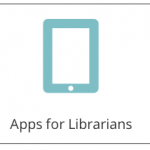
Want to learn more? I will be including a new section about apps for special needs in the next section of my online course: Apps for Librarians and Educators.
You can sign up now for the September 8 session at Simmons GSLIS, or do the self-study version at your own pace.