Webinars on technology topics for librarians
Online workshops about using new technologies effectively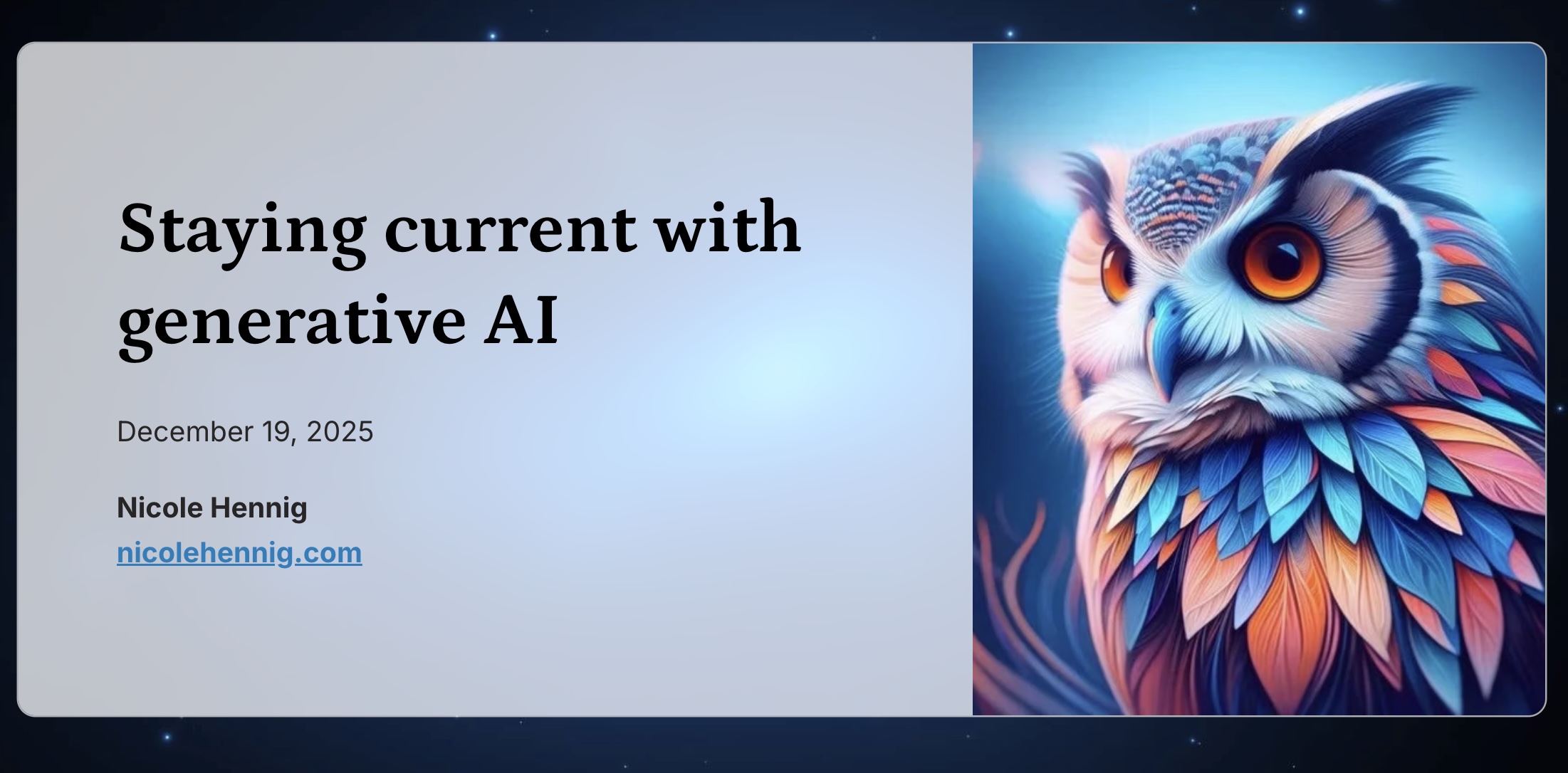
These webinars can be customized for your group.
Contact me for pricing.
Coming soon!
Vibe coding for beginners: creating interactive visuals, mini apps, and learning tools with AI
Nicole Hennig and Chad Mairn – Library 2.0
March 20, 2026
(more info and registration link coming soon)
Feedback from attendees
“It’s one of the best, most useful webinars that I’ve attended!”
“This was among the best webinars I have ever attended.”
“Thank you so much for this Nicole! This has been the best webinar I’ve attended on the subject so far!”
“Thank you for your AMAZING ALA presentation last week on AI. I found it extremely informative and helpful.”
“Thanks very much for sharing your knowledge and expertise! I’ve been to MANY webinars and sessions on AI but your series provided the most new & engaging info.”
Current topics
Staying current with generative AI
Developments in generative AI are happening very quickly! It can be difficult to sort out truth from hype in media coverage. In this session we’ll offer some of the best sources for staying current. We’ll also look at what’s on the horizon for new developments with these tools. And we’ll share ideas for teaching others to sort out truth from hype.
We’ll cover:
- Sources for keeping up
- Hype vs truth in media coverage
- Help with understanding the research
- What’s expected for AI developments in the near future
- Promoting AI literacy
Generating multimedia with AI
In this tour of multimedia generative AI tools, you’ll be introduced to the underlying technology – how can images be created from just a text input? You’ll see demonstrations of tools for creating images, video, speech, and music. You’ll see examples of what these tools can generate. We’ll discuss the ethical issues around training data, and also the problem of deepfakes. Finally we’ll offer ideas for how to use these tools for educational purposes, with ethics in mind.
Prompting and context for language models
In this session, you’ll learn to craft effective prompts for your task. You’ll also see the importance of providing context and tools. We’ll demonstrate how to build specialized chatbots (or custom GPTs). This will help you understand how different models come to have different “personalities” and capabilities. We’ll look at methods for prompting to avoid bias and to reduce incorrect responses. We’ll then learn about reasoning models, discuss what they are useful for, and how to prompt them effectively. We’ll conclude with a look at agents and “vibe coding,” the subject of another webinar I’ll offer later this year.
Multimodal AI for education
In this session we’ll cover the multimodal features of generative AI. You’ll learn about multimodal features like working with data, coding, language translation, generating transcripts, voice assistants, and computer vision. You’ll see examples of how these technologies are useful for education, especially for accessibility.
AI tools for library research
In this session, you’ll learn how to use language models as part of library research, including idea generation, searching, summarizing, and studying. We’ll cover Perplexity and Elicit for beginning a literature search. Then we’ll demonstrate Claude and NotebookLM for summarizing and studying, including creating Artifacts. You’ll learn the differences between semantic search and keyword search. We’ll conclude by looking at some of the models that can do a series of steps at once to generate a draft of a research paper, like Deep Research. What might this mean for the future of library research?
We’ll cover:
- What it means to be a hybrid, grounded model.
- How AI models are being combined with: web search results, database search results, library discovery systems.
- Useful features of Perplexity, Elicit, Claude, and NotebookLM.
- Privacy settings for these models.
- Keeping a human in the loop with Deep Research tools.
AI's environmental impact
As teachers and librarians, you’re on the front lines of introducing AI to students. But with headlines warning about AI’s massive energy demands, how do you balance the need for AI literacy with decisions about acting sustainably?
This webinar cuts through the confusion to help you make informed choices about sustainability in your classrooms, libraries, and communities.
We’ll examine independent estimates of AI’s energy and water use and put them in context in ways that are easy to understand.
We’ll include an introduction to how data centers work and what they are used for. We’ll clarify what we know and what’s still uncertain about AI’s carbon footprint (both in the present and in future projections).
We’ll compare individual AI use to other digital activities, and we’ll also look at global use of data centers with statistics from the International Energy Agency.
Did you know that AI technologies are also being used to mitigate climate change? We’ll look at some of the many innovations underway related to greener data centers, hardware, and chips. And we’ll look at how AI is being used in projects that map deforestation, improve recycling, clean up the ocean, innovate new materials for greener buildings, and more.
You’ll come away with some practical tips for answering questions from students, and some simple advocacy steps to use in your communities.
Join this list of previous attendees
- American Association of Law Libraries
- American Library Association
- AMICAL Consortium
- Boston Library Consortium
- Dutchess County Board of Cooperative Educational Services, New York
- Education Institute, Ontario Library Association
- King County Library System, Washington
- Library 2.0
- Mayo Clinic Libraries
- Northeast Florida Library Information Network
- Penn State University Libraries
- Reaching Across Illinois Library System
- Richland One: South Carolina’s Capital Schools
- Southeast Florida Library Information Network
- Southern Maryland Regional Library Association
- Tampa Bay Library Consortium
- Walla Walla Rural County Library District
- The World Bank
Previous topics
Understanding Generative AI Technology
In this session, you’ll learn about the technology that powers tools like ChatGPT. We’ll cover what a language model is and how it’s different from a database. You’ll learn the differences between discriminative, predictive, and generative AI. We’ll discuss language models that incorporate search and how they are different from models that rely only on their training data. We’ll offer instructions for configuring your settings to protect privacy. And we’ll review ways to be transparent in your use of AI. We’ll also cover issues related to copyright and fair use.
Smart Digital Assistants: An Introduction to Voice Computing

The Amazon Echo, with its “Alexa” voice personality is one of the most popular digital assistants available. Google has “Google Assistant,” Apple “Siri,” and Microsoft “Cortana.”
These digital assistants can do many things, such as play music, play audiobooks, play radio stations, play podcasts, answer factual questions, tell stories, and control devices in your home (thermostats, lights, and more). Some of these products include cameras and screens for blending the best of voice and visual computing.
This technology is improving quickly, and will be included in many more devices in the near future — at home, at work, and in your car. Voice computing enables better access for people in a variety of situations, such as people with vision problems, mobility problems, and situations where hands-free computing is useful.
We will cover
• demonstrations of Alexa, Siri, and Google Assistant, with information about their capabilities
• the benefits of voice computing for people with disabilities
• privacy and security concerns of voice computing
• predictions for future use of these platforms
• suggestions for using these platforms in library services and events
Outcomes
• You’ll become familiar with the basics of three major voice computing platforms.
• You’ll understand why voice-computing is an important forward step in the future of user interfaces.
• You’ll have a list of resources for learning more.
• You’ll be inspired to include voice computing platforms in library services and events.
Become a Power Searcher: Using Internet Search Tools Effectively

Everyone knows how to dash off a quick Google search, but do you know how to go deeper with your searching? This webinar will show you how to search for many types of information effectively: websites, news, images, videos, statistics, maps, books, definitions, translations, and more. You’ll learn tips for Google, Wolfram Alpha, and other search engines.
We wil cover:
- Advanced tips for Google searching
- Pros and cons of Google’s search personalization and how to turn it off
- Searching other parts of Google: News, Translate, Videos, Books, Google Scholar, and Maps
- Protecting your search privacy: using DuckDuck Go or Private mode in your web browser
- Social media search tools and when to use them: Twitter, Instagram, and Pinterest
- Multimedia searching: videos, podcasts, images, and how to filter by usage rights, color, and other criteria
- Finding old websites with the Wayback Machine
- Finding data, statistics, and much more with Wolfram Alpha
Outcomes
- You’ll learn how to search Google and other search engines more effectively.
- You’ll learn about several different free search tools and when to use each.
- You’ll get information you can use to teach your patrons about searching.
Keeping Up with Emerging Technologies

If you’ve been an information professional for any length of time, you’ve heard over and over that technology is changing quickly (and exponentially) and that it’s very difficult to keep up. You’ve likely felt overwhelmed at times. You’ve seen trends come and go, and wondered how and where to invest your limited time and budget.
In this talk we’ll look at two roles or types of people, Visionaries and Implementers. We’ll offer strategies for each type. You’ll learn about the best resources for keeping up, and where to go for information on evaluating what you’ve learned and how to plan for implementation. This talk is an introduction to my book, Keeping Up with Emerging Technologies: A Handbook for Information Professionals, (Libraries Unlimited, 2017).
We will cover
- Tools, apps, methods
- Challenges for library staffing
- Are you a visionary or an implementer?
- Types of sources to follow
- Best strategies for visionaries vs implementers
- Following ethical debates
- Being inclusive: diversity and accessibility
- Understanding user needs
- Experimenting and assessing
- Suggestions for library staffing
Outcomes
- You’ll learn what types of sources to follow and what methods to use to keep up
- You’ll come away with ideas for how you and your staff can evaluate new technologies
- You’ll learn how to bring promising new technologies into library services that meet user needs
Privacy & Security: the Fear, the Hype, and What You Can Do
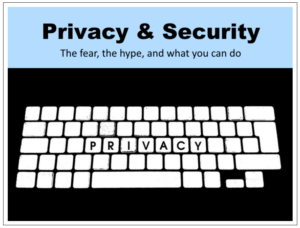
If you read today’s headlines about security breaches, you might be thinking of going back to fax machines and snail mail. Or you might be assuming that privacy is dead and we may as well get used to it (and you have nothing to hide, right?)
While there is no such thing as foolproof security and privacy, there is a middle ground that you can find by understanding and using particular techniques.
We’ll discuss answers to these questions:
- Is your laptop or smartphone’s traffic being harvested when on public wi-fi?
- What’s the best thing to do if your device is lost or stolen?
- Is your data safely backed up?
- Should you trust a password manager?
- What are the advantages of using Touch ID on iPhones?
- Is it a good idea to use mobile payment systems in retail stores?
- Can criminals hold your data captive and ask for ransom?
- How can you make theft of your identity less likely?
- Is your laptop camera or microphone recording without you knowing it?
- Are you giving away information for targeted advertising?
- How easy is it for anyone to see all of your search engine history?
- Should you use encrypted messaging and email? How?
For each question we’ll look at media hype compared to expert opinions and show what you can do to protect yourself. We’ll look at statistics on the likelihood of each bad thing that might happen. You’ll come away with resources for learning more, so you can take reasonable steps to protect your privacy and security.
Outcomes
- You’ll understand more about several technologies that protect your privacy and security
- You’ll have a list of actions you can take to make your own data more secure and private
- You’ll have the basis for creating a workshop of your own that you can offer to your library community
Podcast Literacy: Recommending the Best Educational, Diverse, and Accessible Podcasts

Helping library users find and use the best podcasts is a great service offering for libraries. That’s because podcasts are a useful source of information that can be accessed when text or video isn’t convenient.
Podcasts are flourishing these days, and we’ll look at how and why they are becoming more popular.
We will cover
- where and why people listen
- how podcasts are being used in educational settings
- the advantages of podcasts for people with visual disabilities
- podcast listening apps and which kinds of features are most useful in these apps
- how to find the best podcasts by using specialized directories, search tools, and newsletters.
We’ll touch upon the future of podcasting and end with ideas for how librarians can curate podcasts for their users.
Outcomes
- You’ll understand the benefits of using podcasts as a source of information.
- You’ll know some of the best ways to search for podcasts on specific topics.
- You’ll know about some of the best podcasts for diverse audiences and different age levels.
- You’ll be inspired to create guides and offer workshops about podcasts, so that your users can benefit.
- You’ll have a good foundation for becoming an advisor to your community about finding and listening to podcasts on topics that they care about.
Advancing Accessibility with Mobile Devices

Mobile computing is proving to be empowering for people of all ages and abilities, from young children to the elderly. That’s because of the move towards “NUIs,” or “natural user interfaces.” These are interfaces like touch screens, speech recognition, camera input, and haptic output (when the device touches you, as in Apple Watch notifications).
This trend, along with the accessibility features of mobile devices is making computing easier for everyone. In this webinar you’ll see examples of how people use these features.
We will cover:
- Touch: Touch screens and multi-touch gestures, haptic interfaces, force touch and 3D touch.
- Sound: Speech recognition, conversational interfaces, and “hearables.”
- Sight: Camera as seeing eye, camera as scanner, and augmented reality.
We’ll look at examples of people with blindness, motor impairments, and autism spectrum disorder in order to understand how these devices are improving their lives. In addition, we’ll look at how these features can make computing easier for anyone, not just those with recognized disabilities.
Outcomes
- You will understand how improving services for those with particular disabilities offers benefits for everyone.
- You’ll have a list of the best resources for learning more, including best apps, books, articles, and websites.
- You’ll be inspired to create guides and offer workshops on these topics, so that your users can benefit.
- You’ll have a good foundation for becoming an advisor to your community about how to use these mobile technologies in the most effective ways.
How to Write Effectively for Websites and Email

On the web people don’t read, they scan, skim and select. How many times have you arrived at a page and found your eyes glazing over when faced with long, wordy paragraphs?
Usability studies show that less is more — people don’t find information that is right in front of them when it’s buried in long paragraphs.
In this webinar we’ll offer specific guidelines, such as:
- layer the details
- less is more
- chunking the content
and more.
If you write copy for the web or email, you can communicate effectively by following these guidelines.
We’ll look at before and after examples, and you’ll get a list of resources for learning more.
Apps for Librarians: Digital Literacy with Mobile Apps
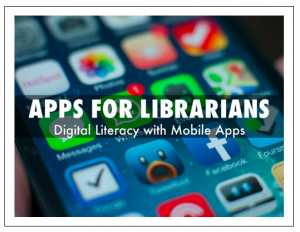
Apps are everywhere these days and it can be overwhelming to know where to start. You probably have questions like these:
- How do I find and use the best quality apps?
- Which apps will help me in my professional work?
- Which apps should librarians and educators recommend to their communities?
This workshop will give you a foundation, along with inspiration and resources for learning more. You’ll learn:
- which quality apps have become “core” and what tasks they enable
- how mobile devices are enabling better learning
- how mobile apps are improving life for those with special needs
- how to keep up with new apps
- how to write a review of an app, including a handy checklist of what to include
- examples of how libraries are using apps in creative ways
We’ll look at apps in the areas of reading, productivity, reference, writing, multi-media, social media, communication, content creation, exhibits & special collections, and professional development.
You’ll leave with a list of resources for further study, and practical ideas for offering your own services related to apps.
Organize Your Life with Mobile Apps

Have you been too busy to make best use of your mobile devices for organizing your life? Maybe you’ve lost or forgotten passwords, or left important information on a computer at home. You may be concerned about privacy and security, hesitant to use cloud services, and just haven’t had the time to find the best practices to make it all work effectively.
This webinar will help you set up a system that works for you — a system that makes it easy to access your information from anywhere, back up your important information securely, and organize your to-do list effectively.
We will look at four apps as examples:
- Dropbox (cloud storage)
- 1Password (secure password management)
- Wunderlist (to-do lists accessible from any device)
- Evernote (capture and store important notes in any format)
All four apps are available for both iOS and Android and have free versions for the majority of your needs. Whether you choose these particular apps (or similar equivalents), you can apply this knowledge to set up a system that works for you.
With the knowledge from this workshop, you can:
- synchronize your information securely between all your devices (mobile and desktop)
- generate and remember secure passwords
- automatically back up your smartphone’s photos
- create to-do lists accessible from all your devices.
We will cover best practices for security and learn how to decide what levels of security make sense for different types of information.
Outcomes
- You’ll learn to create a system that helps you work more effectively and with less stress in these times of information overload.
- You’ll learn to apply beset practices for security of your data.
- You’ll be inspired to learn more by using the resource guide.