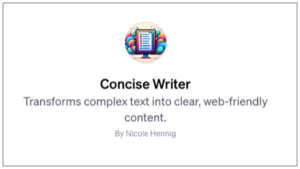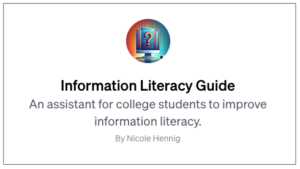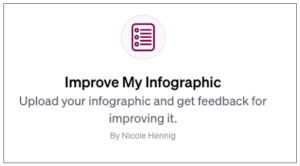Promoting AI Literacy: A Comprehensive Log of My 2024 AI Education Activities
I’ve created and participated in many AI-related activities this year! This post is a summary of them. See also my activities for 2023.
1. Webinars offered
- Jan. 30, Feb. 6, Feb. 13, and Feb. 20: A series of four webinars.
Understanding and Using Generative AI in Library Programs: a webinar series. American Library Association. - April 5: Introduction to AI Literacy with ChatGPT. Walla Walla County Rural Library District
- April 9, 16, and 23: AI Literacy, Beyond ChatGPT, and AI Tools for Education. Penn State Libraries
- Sept. 10: Generative AI Tools for Creating Multimedia. RAILS: Reaching Across Illinois Library System
- Nov. 12: Understanding and Using Generative AI: for health science librarians. Network of the National Library of Medicine’s Region 4
2. Training for University of Arizona Libraries staff
- January 18, Beyond ChatGPT: working with language models
- March 15 and 22, Generative AI tools for education (parts 1 and 2)
- March 29 and April 5, Creating multimedia with generative AI (parts 1 and 2)
- April 19, Staying current with generative AI
3. Training for faculty, staff, and students at University of Arizona
- August 14, repeated on Aug. 23rd, and Oct 4: Orientation to Generative AI | Nicole’s slides | Michelle’s slides
- September 20, Generative AI Tools for Creating Multimedia | slides
- October 7, Prompting for Language Models (LLMs) | recording | slides | hands-on activities
- August 7, presented at IT Summit an overview of our generative AI educational materials
4. Offered an online course: AI Literacy for Library Workers
A six-week online course, via Infopeople, Nov. 5 – Dec. 23, 2024
>> See feedback from people who took the course.
5. Guides and tutorials for UA Libraries
Most of these were created in 2023, and I continually updated them throughout 2024.
- Student Guide to ChatGPT
- A literacy in the age of ChatGPT: a guide for instructors
- Generative AI online tutorials (5 online tutorials)
6. Task forces, committees, discussion groups
- Member of the ACRL AI Competencies for Library Workers Task Force (year-long term, beginning July 2024). Charge: to develop a set of comprehensive AI competencies for library workers that align with the evolving needs of academic libraries in the context of AI integration.
- Participated in several University of Arizona campus-wide working groups on AI, (started summer 2023 and continued through 2024).
- Co-chair of AI Working Group for the UA Libraries, (started summer 2024 and ongoing).
Goals: To identify potential AI use cases in academic library operations and services, evaluate ethical and privacy implications, and develop a framework and recommendations for UA Libraries’ education and outreach in AI. - ACRL AI Discussion Group, monthly meetings, November and December.
7. Interviews
- March 11. Interviewed by Christopher Griffin from UA College of Law for the Ithaka project.
“Our local University of Arizona study is part of a suite of parallel studies at approximately 20 other institutions of higher education in the United States, Canada, and the United Kingdom, coordinated by Ithaka S+R, a not-for-profit research and consulting service.”
- March 1. Udell, E. The world of AI: How libraries are integrating and navigating this powerful technology. American Libraries.
- April 8. Thornton, H. AI in academia. Library Journal.
- May 7. DuBovis, N. (2024). A new intermediary: How AI may impact libraries, research, and information retrieval. Cronkite News.
- November 13. Interviewed by Rong Tang of Simmons for an AI competencies study.
8. My writings
- May 5. Experimenting with AI music generation – blog post
- May 20. Librarians’ guide to answering students’ technical questions about AI. LibTech Insights
- May 27. Librarians’ guide to answering students’ ethical questions about AI. LibTech Insights
- June 3. Librarians’ guide to answering students’ practical questions about AI. LibTech Insights
- September 29. NotebookLM – reverse engineering the system prompt for audio overviews – blog post
- November 19. Which generative AI tool for your task? – blog post
9. Training sessions I attended
January 23. Prompting for open source models – DeepLearning AI
Feb. 6. AI in Teaching and Learning – Univ. of Arizona campus event
March 20. AI and Elections – AI at Arizona Town Hall Series
March 21. AI and Libraries – San Jose State University School of Information. Recordings.
April 18. AI & Libraries, part 2 (online event). Recordings
-
- Developing a ChatGPT Workshop: An Academic Librarian’s Response to Evolving AI Technologies: Janice Kung, Librarian, University of Alberta
- Planning a Credit-Bearing Course on AI and Information Literacy: Alyssa Russo, Learning Services Librarian, University of New Mexico | David A. Hurley
- Generative AI and Open Educational Resources: Opportunities and Pitfalls: D’Arcy Hutchings, Instructional Design and Open Education Librarian, University of Alaska Anchorage
April 22. Creative AI in Art Education – Stonybrook University
May 21. Generative A.I. supercharging the mission of libraries: risks and opportunities – 3 hour webinar, ALA.
June 11. AI Chatbots in Public Libraries – first practical experiences – from public libraries in Berlin
Try the chatbot here, ask it to speak in English: https://www.voebb.de
June 11. Attended 2 other sessions from Generative AI in Libraries (GAIL) Virtual Conference.
Best one was about another chatbot experiment for a university library in Dubai. Zayed University. Try it: https://aisha.zu.ac.ae/
June 11. ACRL LDG: Evolving with AI: Empowering the Maturing Academic Library Workforce – Leo Lo
June 12 – 13. Attended sessions from Generative AI in Libraries (GAIL) Virtual Conference.
-
- 10 am – How are Students Actually using Generative AI? A Survey and its Implications for Academic Libraries
- 11 am – Accessibility, Equity And AI: What’s New and Where Are We Going?
- 12 pm – Using Artificial Intelligence-Generated Images in Libraries
- 10 am – Crafting Effective Prompts: Leveraging Generative AI in Libraries
- 11 am – Colloquial Data Science in Libraries
- 12 pm – Aligning AI Tools with the ACRL Framework: Leveraging Perplexity.ai to Support Student Learning
August 7. Building your own Chatbots with a Purpose | recording
and Do More with your Data Using RAG: Building Chatbots | recording
IT Summit at UA
October 21 – 24. Attended virtual conference: Internet Librarian
October 23. AI-CHATBOT FOR LIBRARIES AND INSTITUTIONS
– PROMPTING AND CONVERSATIONS. PART II – Public libraries in Berlin
December 2. Leveraging artificial intelligence to tackle climate change – Brookings Institution
December 5. A framework for AI literacy – Future Trends Forum
How can colleges and universities best support AI literacy? This week the Future Trends Forum is delighted to host three Barnard academics who just developed an AI literacy framework: Elana Altman, Senior Associate Director for UX & Academic Technologies; Melanie Hibbert, Director of Instructional Media and Academic Technology Services (IMATS) & Sloate Media Center; Tristan Shippen, Senior Academic Technology Specialist, IMATS.
December 9. Why an equity lens is critical in the design and deployment of AI – Brookings
December 10. The Role of AI in the Transition to Net Zero | FT Live | recording
December 10. Empowering Librarians with AI Literacy: A Framework for Navigating and Teaching AI – LibTech Insights webinar
Recording | Slides and white paper
December 13. Research and AI – Principles and Practices for Using AI Tools
A Library 2.0 “AI Deep Dive” Workshop with Reed Hepler
Thoughts about this year
This was another busy year for the topic of AI Literacy! One of the most rewarding things I did was teach the six-week course: AI Literacy for Library Workers. It was great to see how the 80 people in the course participated so enthusiastically. They completed many hands-on activities and participated in our discussions about them. I’ll write a separate post about that experience later.
I plan to offer the course again in 2025 — dates still to be determined. Sign up here if you would like to be notified when it’s ready, and take a look at the feedback from people who took the course.
Also in 2025 I plan to offer more webinars and workshops, and also keep our generative AI tutorials and guides up to date. I have several ideas for new topics for our tutorials — we’ll see how much I can get done! It’s such an interesting topic and I enjoy learning more about it every day.
To stay current with news about AI, sign up for my free newsletter, Generative AI News.