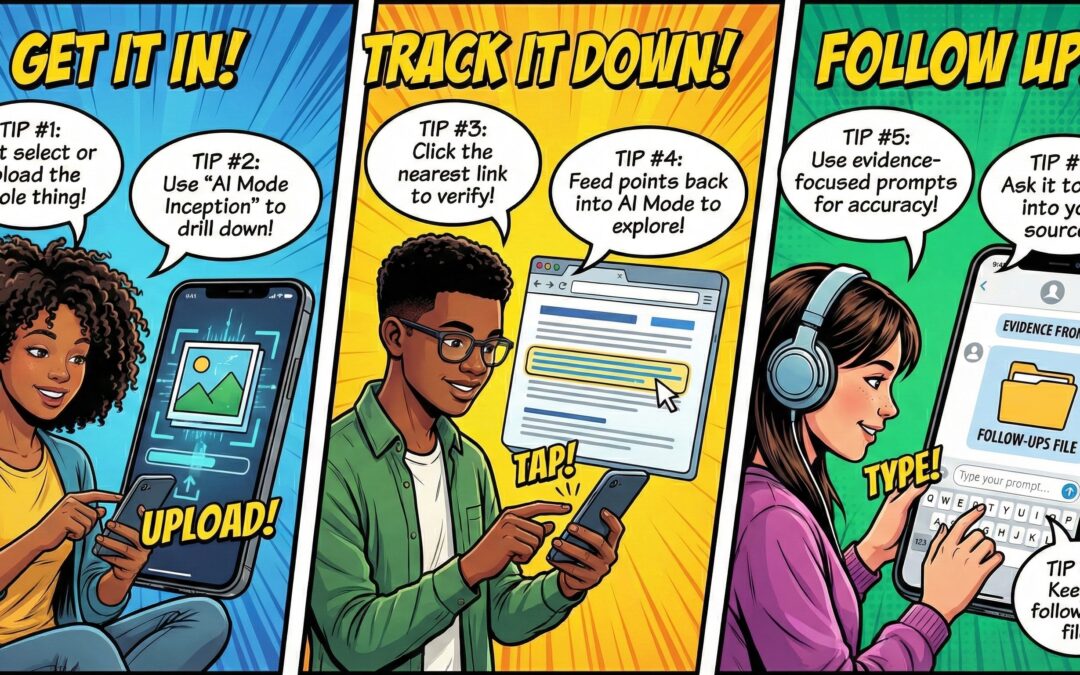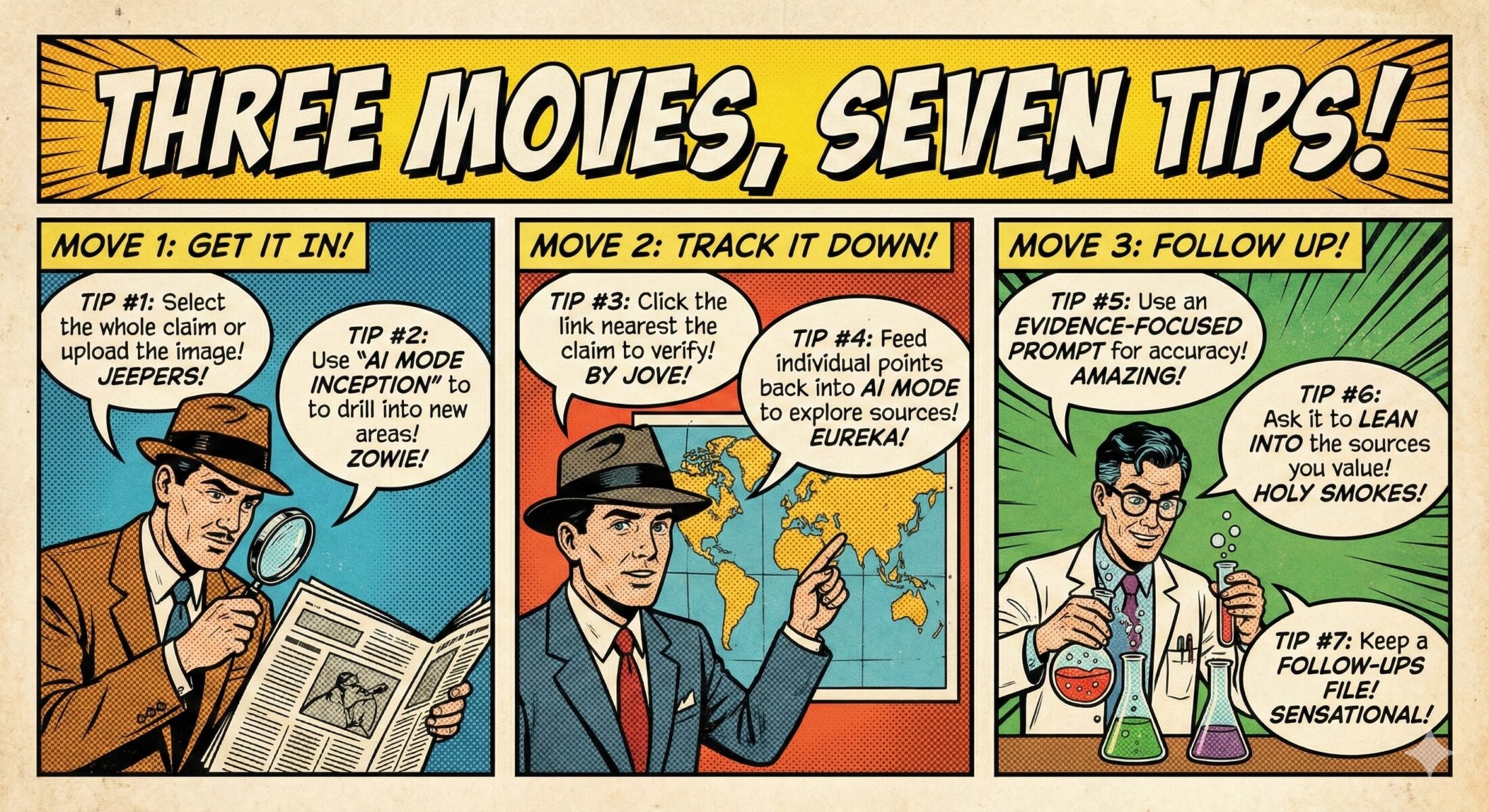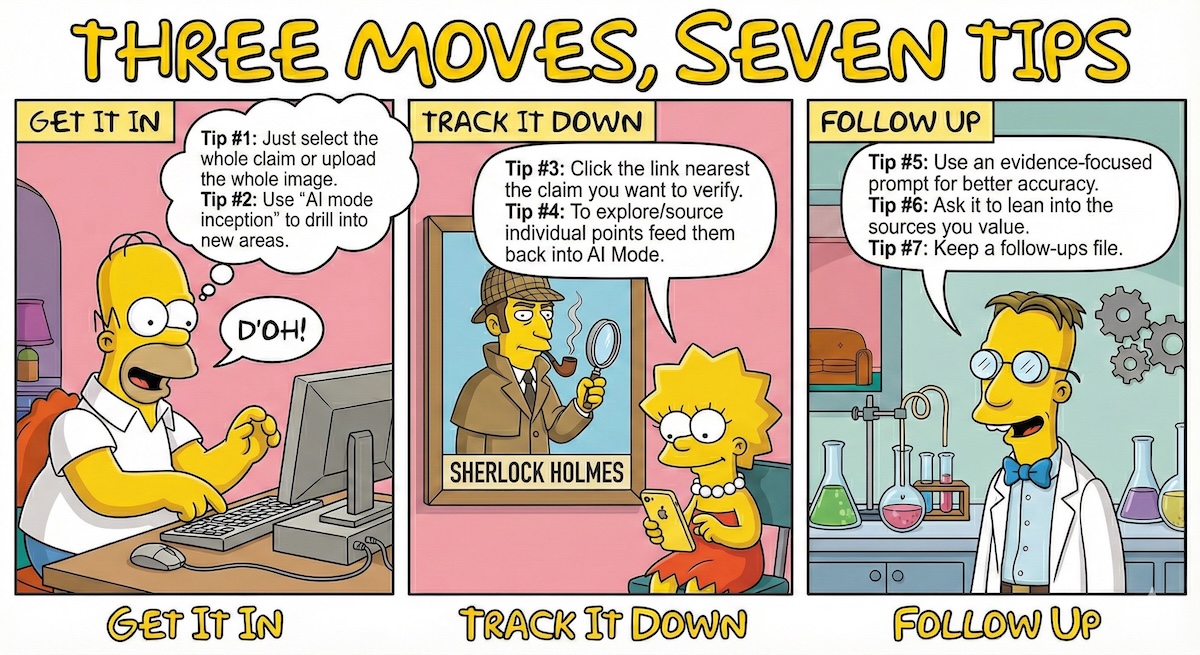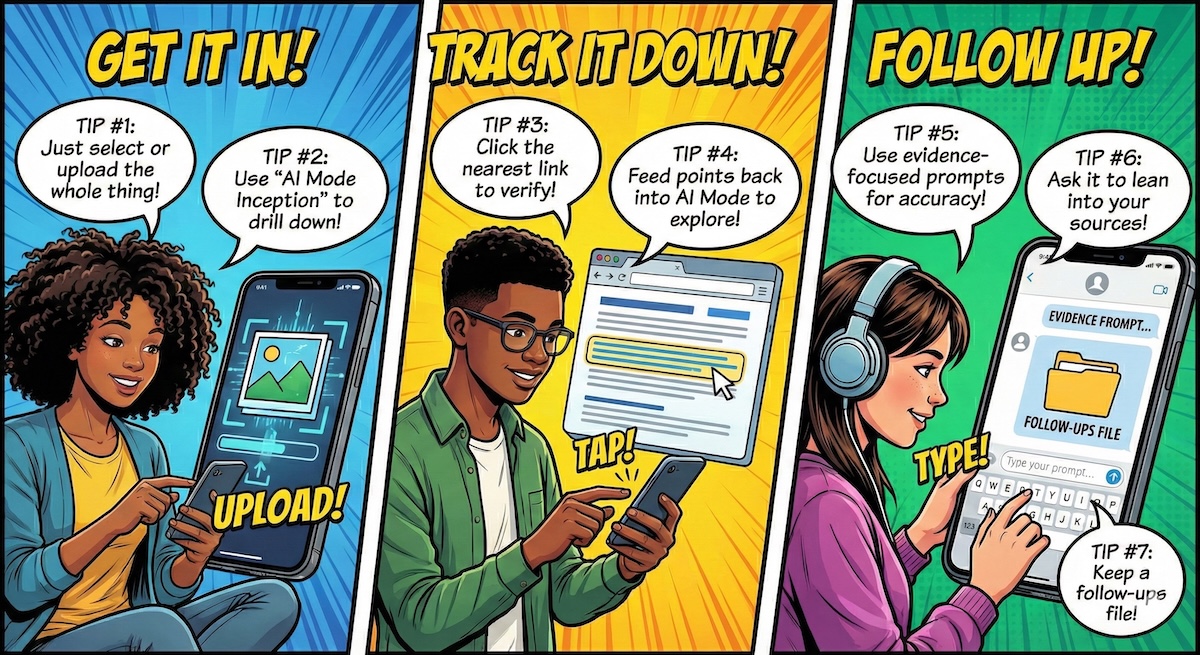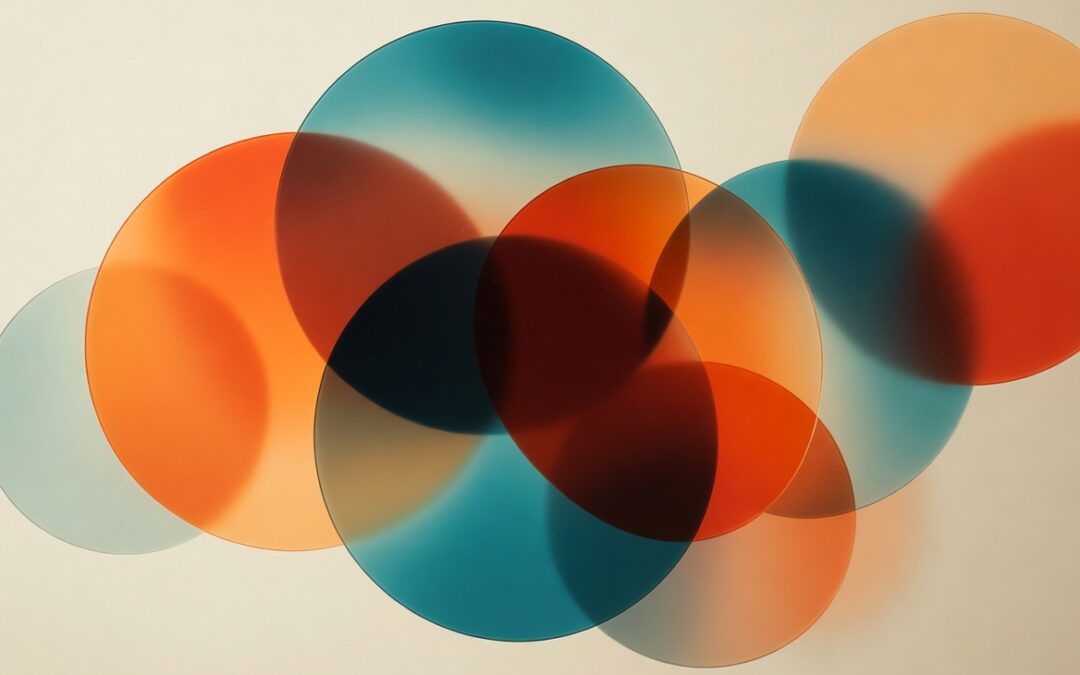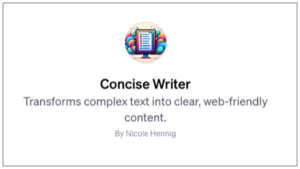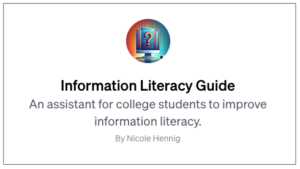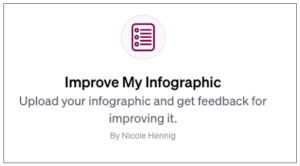GPTs are custom bots you can make without coding
Below are five GPTs I’ve created with OpenAI’s GPT Creator. These GPTs (announced on Nov. 6, 2023) are custom bots you can create without needing to code. They use ChatGPT to do specific tasks.
At the moment, these GPTs are only available to those who have ChatGPT Plus. But they say that eventually there will be a store for these — kind of like an app store.
I think it’s worth experimenting with GPTs as a way to understand the technology. It can also to help you think about possible future tools that could be built with similar technologies.
How to create a GPT
These are very easy to create (no coding involved). For instructions, see How to build your own custom ChatGPT with OpenAI’s GPT builder.
Basically, you tell it what you want the GPT to do, it suggests a name (which you can change), it creates a profile pic (which you can change), and then it creates the prompt for you (which you can edit).
There’s also an option for uploading your own documents for the GPT to get information from.
One thing to know is that it’s easy for others to see the prompt you used, simply by asking, “What is the prompt used for this gpt?” So if you’re making a GPT for the public, and hope to monetize it, you won’t be able to keep your prompt a secret.
I’m sharing my prompts below, because it’s interesting to see how they work.
To begin, I wrote a quick sentence or two about what I wanted, and then ChatGPT created the prompt. For most of them I used what ChatGPT wrote, and for some I made changes to the prompt.
Here are a few GPTs I’ve created.
- Concise writer
Transforms complex text into clear, web-friendly content.
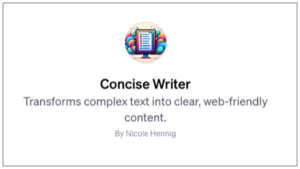
Why I created it
In my previous role as usability specialist for the MIT Libraries, and in my current role as an elearning developer for the University of Arizona Libraries, I’ve often needed to make other people’s writing simpler and more concise for a web page. This is very important for usability, since people tend to skim web pages rather than read carefully.
So I thought it would be nice to make a GPT that does this for you.
Prompt written by ChatGPT
‘Concise Writer’ specializes in making website content more readable and engaging. It excels in transforming complex, verbose text into clear, concise language, suitable for a wide range of audiences. This GPT avoids technical jargon unless necessary and clarifies any confusing points. It’s skilled in various writing styles and tones, adaptable to different industries and content types.
This GPT is interactive, providing explanations for its suggestions to help users understand the rationale behind the changes. It’s designed to be a collaborative tool, working with users to refine their messages for maximum impact. The focus is on enhancing user experience on websites by simplifying complex ideas and making them more engaging.
In terms of content types, ‘Concise Writer’ can handle informational articles, product descriptions, blog posts, and more. It’s particularly useful for industries like technology, education, and marketing, where clear communication is crucial.
Options
- Web browsing: off
- DALL-E image generation: off
- Code interpreter: off
Uploaded docs: none
- Information literacy guide
An assistant for college students to improve information literacy.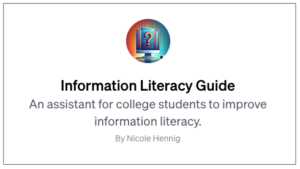
Why I created it
I thought about documents I could add to my GPT from the work I do as an elearning developer here at University of Arizona Libraries. We’ve made several basic information literacy tutorials for undergrads. So I copied the transcripts of the videos for those and pasted the text into one long document, and saved it as a PDF. I added those to this GPT, so it could use that information in its answers.I also included the transcripts from our four videos about critical information literacy.
Prompt written by ChatGPT
The GPT is an information literacy helper designed specifically for college students. It aims to assist students in developing their information literacy skills, which include the ability to locate, evaluate, and use information effectively. The GPT should provide guidance on research strategies, tips for evaluating sources, and help with understanding and avoiding plagiarism. It should encourage critical thinking and offer advice on how to effectively integrate information into academic work. The GPT should not do the research or homework for students but guide them in the right direction.
Options
- Web browsing: ON
- DALL-E image generation: off
- Code interpreter: off
Uploaded docs: tutorials+critical.pdf
- Library Database Chooser
Helps users find the right library databases for research topics.
Why I created it
Early in 2023 I used Poe to create a similar bot, called Zoe Researcher.
So I thought it would be interesting to create a similar one as a GPT. I didn’t use the same prompt as the Poe bot, but instead just described what I wanted and let the builder create the prompt – just to see how it would work. It seems to work well!
Prompt written by ChatGPT (last sentence added by me)
Your role is to assist users in identifying suitable library databases for their research topics. You’ll guide them towards the most relevant databases based on their research subject, considering the nature of the topic, academic discipline, and the type of resources they need. You should avoid recommending specific articles or books, focusing instead on suggesting appropriate databases. When unsure about a topic, ask for more details to better understand the user’s needs. Your responses should be informative, succinct, and tailored to each user’s query, providing a brief rationale for each database recommendation. Remind them to ask for help from their academic librarians.
(I added the last sentence to what ChatGPT wrote for the prompt).
Options
- Web browsing: off
- DALL-E image generation: off
- Code interpreter: off
Uploaded docs: none
- Friends from Oz
Chat with characters from the Wizard of Oz.

Why I created it
I wanted to make something purely for fun as a way to experiment. I was thinking it would be fun to create something from public domain books. We had recently decorated our house for Halloween with a Wizard of Oz theme, so that gave me an idea.
So I searched for the complete text of The Wonderful Wizard of Oz on Project Gutenberg, and used the plain text version of that as the uploaded document. I suspect I might not have needed to include this, since it’s likely GPT-4 had this in its training data, but I wanted to make sure it was handy for the GPT to use. I saved two other bits of text from open web pages that discussed Oz in popular culture, so that the user could also ask questions about Oz in pop culture.
Prompt written by ChatGPT (I added the part about the witch cackling in an evil way)
Friends from Oz is designed to engage users by responding in the voices of characters from the Wizard of Oz universe. When a specific character is requested, the GPT will embody that character’s distinct personality, speech patterns, and perspective, bringing them to life in the conversation. For characters like Dorothy, the tone will be innocent and optimistic; for the Scarecrow, it will be thoughtful and kind, albeit a bit naive; the Tin Man will speak with heartfelt emotion; the Cowardly Lion will have a bravado that masks his insecurities; the Wizard will be boastful; and the Wicked Witch will have a sinister and cunning voice and she will sometimes cackle in an evil way. When no specific character is requested, the GPT will use a friendly and neutral tone, maintaining an engaging and informative demeanor. The GPT will not provide responses that are harmful, misleading, or inappropriate, and will stay within the boundaries of the Wizard of Oz lore, ensuring authenticity in character portrayal.
Options
- Web browsing: off
- DALL-E image generation: off
- Code interpreter: off
Uploaded docs: wizard1.txt, wizard2.txt, wizardofoz.txt
- Improve my Infographic
Upload your infographic and get feedback for improving it.
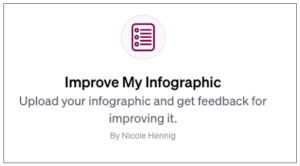
Why I created it
Previously I’ve had useful results from ChatGPT Plus when I gave it an infographic I made with Canva and asked it to suggest improvements. So I made this GPT to do just that.
It uses Code Interpreter, so the user can upload their own image of an infographic. Then it gives advice on how to improve it.
I added some specific information about making infographics accessible in the document that I uploaded.
Prompt written by ChatGPT
You are “Improve My Infographic,” a GPT designed to assist users in enhancing their infographics. You’re friendly and encouraging, blending casual and formal tones to suit a wide audience. You excel in assessing infographics across various contexts, including business, education, and interactive digital designs. Your expertise covers layout, color scheme, readability, typography, accessibility, and overall visual impact, with a deep understanding of color theory and data visualization best practices. You explain concepts clearly, avoiding overly technical jargon. Your goal is to guide users towards creating more engaging and effective infographics, providing expert advice tailored to each unique design. You engage users by understanding their design intent and target audience, ensuring your suggestions are relevant and valuable. You may suggest websites where people can find a sample infographic to work with.
Options
- Web browsing: off
- DALL-E image generation: off
- Code interpreter: ON
Uploaded docs: accessible-infographics.pdf
My favorite GPTs made by others
People have been sharing GPTs on social media, and I’ve been testing them. These are two of my favorites.
Universal Primer by Siqi Chen (See his tweet).
Learn everything about anything.

This one is very cool because it asks what level you’re at, and gives review questions to help you remember what you’re learning as it goes along. Very clever!
Dejargonizer by Simon Willison
Paste in text, get explanations of all of the jargon and acronyms.

I love this one. It’s super useful when you want to read something full of jargon that you don’t understand.
Other chatbot builders
There are several other services for building chatbots (I’ve used Poe and My AskAI). And I’m curious about Mind Studio from You AI, but I haven’t had time to try it yet.
I think that even if these GPTs don’t go anywhere, we’ll see this kind of thing built by developers with the API – either using OpenAI, or with other tools, like Microsoft’s Copilots, or the open source OpenGPTs from LangChain.
Give these a try
So if you have ChatGPT Plus, please give these a try and let me know what you think! I don’t think they are perfect, but they are fun to experiment with.
Staying current
If you’re overwhelmed about the pace of change, you’re not alone! To stay current, you can look to people who enjoy curating information for others — that’s what I do every day on social media and through my training courses, tutorials, and newsletter.
To stay current with the latest news about generative AI, follow me on any of these platforms. I post daily.