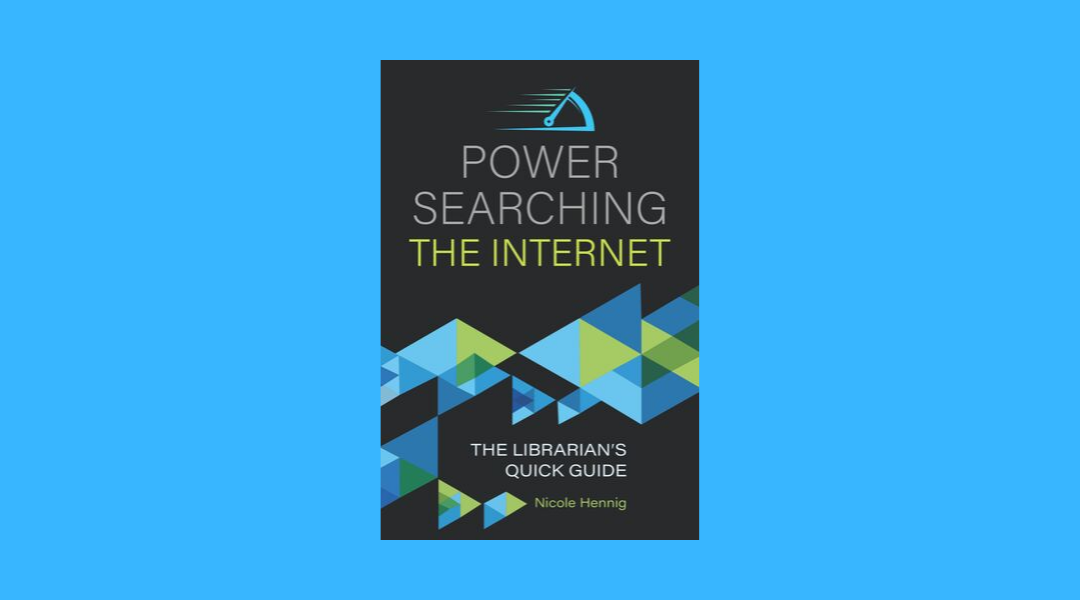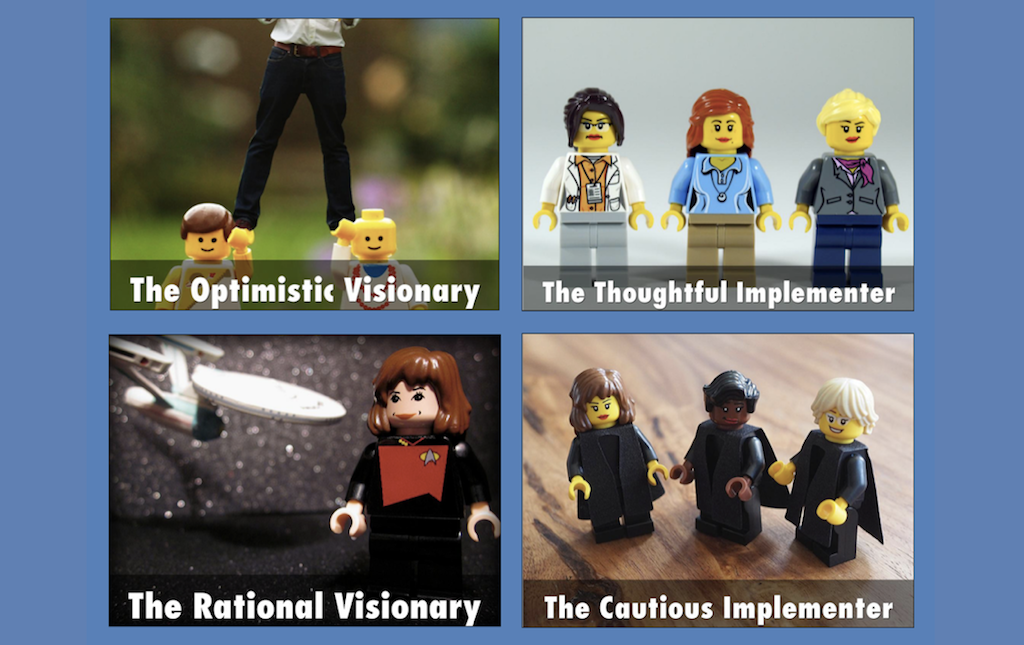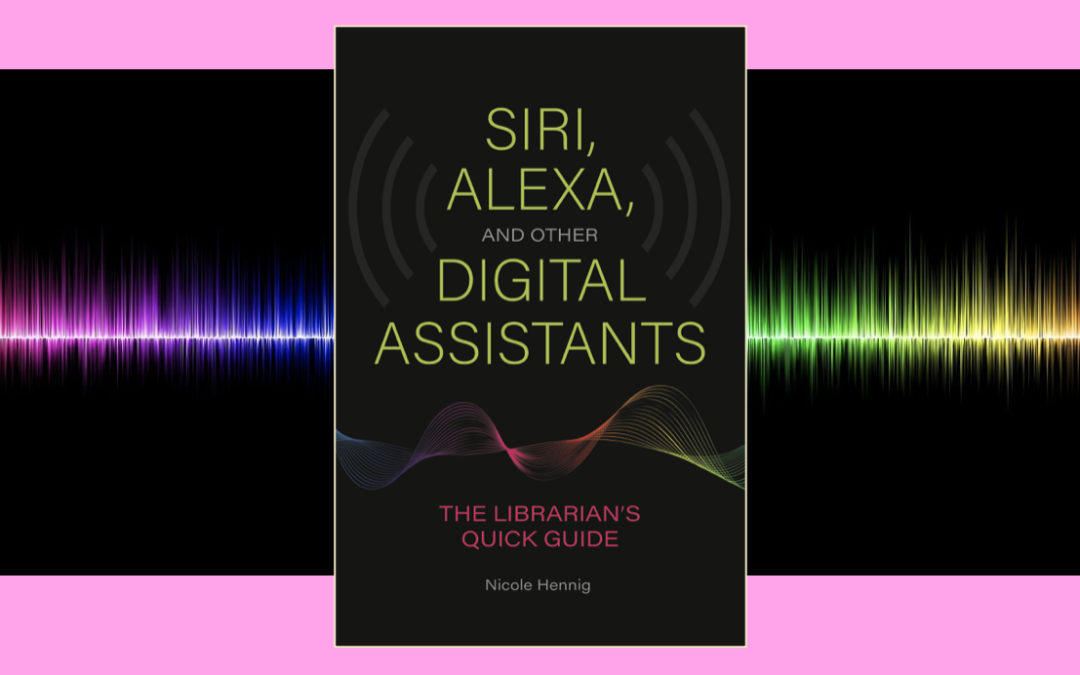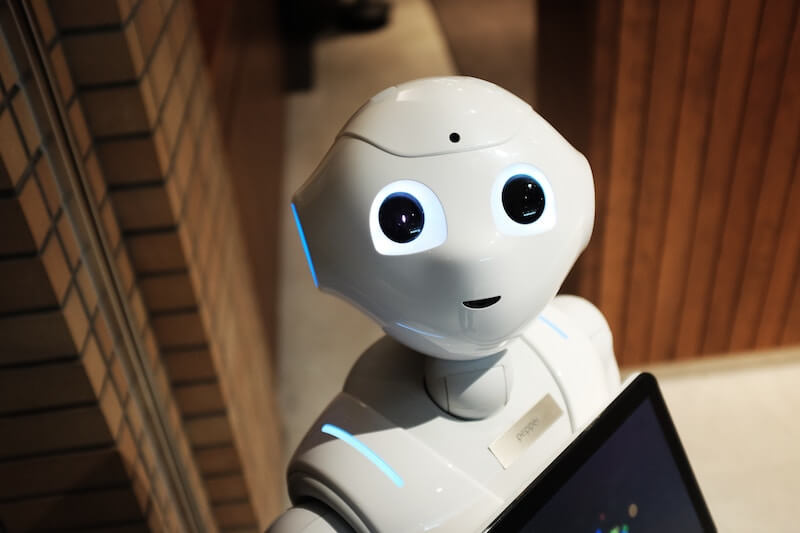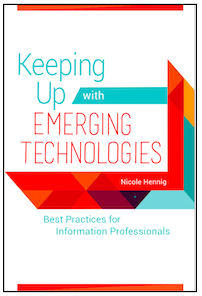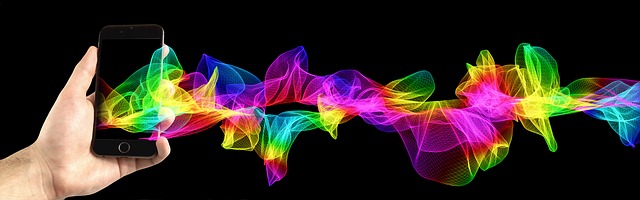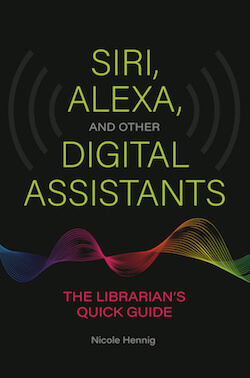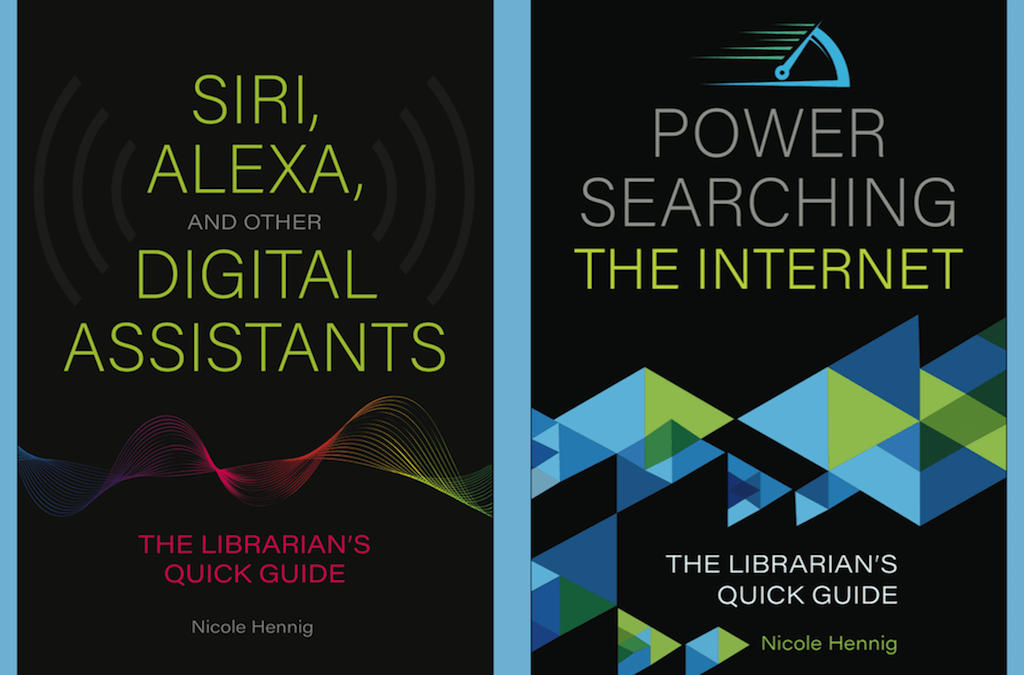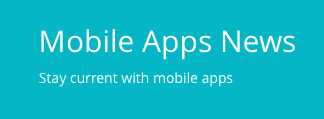Coming later this year — two “Librarian’s Quick Guides” to be published by Libraries Unlimited.
- Siri, Alexa, and Other Digital Assistants
- Power Searching the Internet
Here’s what’s in each book.
Siri, Alexa, and Other Digital Assistants
The Librarian’s Quick Guide
By Nicole Hennig
The Amazon Echo, with its “Alexa” voice personality, is one of the most popular digital assistants available. Google offers “Google Assistant,” Apple “Siri,” and Microsoft “Cortana.”
These digital assistants can do many things, such as play music, play audiobooks, play radio stations, play podcasts, answer factual questions, tell stories, and control devices in your home (thermostats, lights, and more).
This technology is improving quickly and will be included in many more devices in the near future — at home, at work, and in your car. Voice computing enables better access for people in a variety of situations, such as people with vision problems, mobility problems, and situations where hands-free computing is useful.
Read this book to:
• Become familiar with the basics of voice computing platforms.
• Understand why voice computing is positioned to become an important paradigm change for more user-friendly and accessible computing.
• Get inspired to include voice computing platforms in library services and events.
• Continue your learning with a bibliography of best sources on voice computing.
1. What is Voice-First Computing?
- Introduction
- Definitions
- Platforms Overview
- Typical Tasks
- Third-Party Skills
- Statistics
- Advantages of Voice Computing
2. Hardware and Skills
- Hardware
- Smart Speakers
- Smart Home Devices
- TV Devices
- Home Robots
- Voice Computing in Cars
- Hearables
- Comparing Platforms
- Creating Skills
3. Real-World Uses
- Hands-Free Situations
- Workplace Uses
- Benefits for the Elderly
- Benefits for People with Disabilities
- Use in Libraries
- School Libraries and Classrooms
- Public Libraries
- Academic Libraries
4. Privacy and Ethical Concerns
- The Privacy of Your Voice Data
- Children and Voice Assistants
- Sexism in Voice Computing
- What Librarians Need to Know
5. The Future of Voice Computing
- A Primary Way of Using Computers
- Advances in Speech Recognition and Natural Language Processing
- Possible Uses in Libraries
- Learning More
Power Searching the Internet
The Librarian’s Quick Guide
by Nicole Hennig
Everyone knows how to dash off a quick Google search, but do you know how to go deeper with your searching? This book will show you how to search for many types of information effectively: websites, news, images, videos, statistics, maps, books, definitions, translations, and more. With examples and how-to tips, you’ll learn to effectively search Google, Wolfram Alpha, social media sites, and other internet search tools.
Read this book to:
- Learn how to search Google and other search engines more effectively.
- Become familiar with hidden features and filters offered by many search tools.
- Learn about several different free search tools and when to use each.
- Get information you can use to teach your patrons about searching.
Chapter 1 – Using Google Effectively
Special features: Instant predictions, Limiting by date
Advanced search features: Limiting by region, by site or domain, by file type, and more
Personalization: Google’s personal results, using Verbatim search, how Google personalizes your results
Privacy: Using Google’s “My Activity” page, Deleting your history, Using Private mode, Other privacy tools: private search engines and browser apps, using a VPN (Virtual Private Network), using TOR (The Onion Router)
Chapter 2 – Using Other Google Sites Effectively
Google News
Goole Translate
Google Books Google Scholar
Google Maps
Chapter 3 – Multimedia Searching
Images: Google Images, Creative Commons licenses, Pixabay, Unsplash, Flickr, Reverse image searching with Google,
Videos: Google video filters, Vimeo search, YouTube filters, Finding videos with captions and subtitles
Chapter 4 – Social Media Searching
Twitter tips and advanced searching, using hashtags
Facebook – using it as a search engine, controlling your privacy
Instagram – people, tags, places, Instagram sites from academics, libraries, non-profits, hashtag search tool
Pinterest – Guided search, Infographics, Visual results, Pinterest sites from sites from academics, libraries, non-profits
Chapter 5 – Finding Old Websites
Using the Wayback Machine from Internet Archive
Using Google’s Cache
Chapter 6 – Data, Statistics, Comparisons
Wolfram Alpha – tips, examples, why it’s good for comparisons using data
Chapter 7 – Conclusion