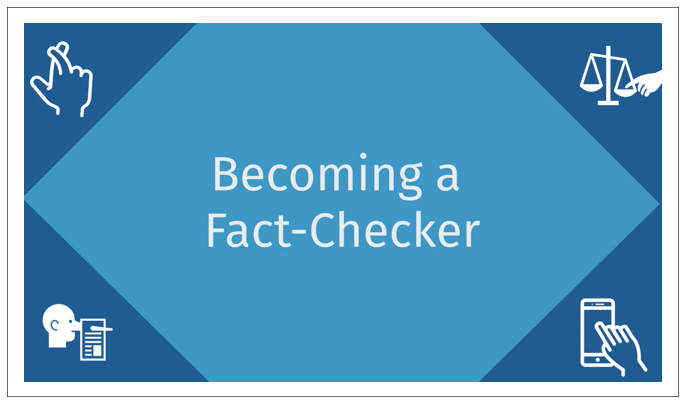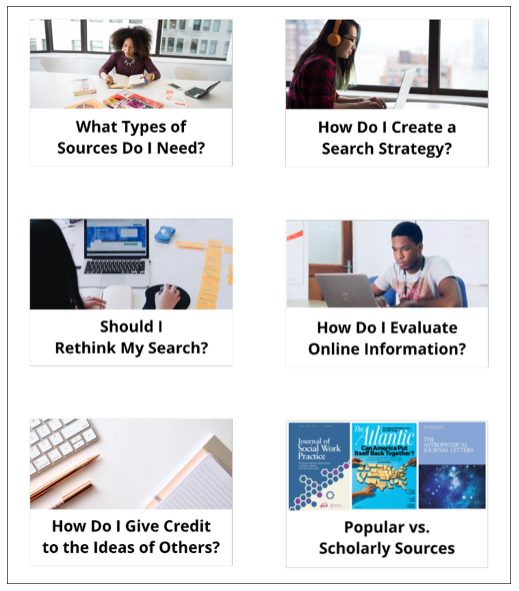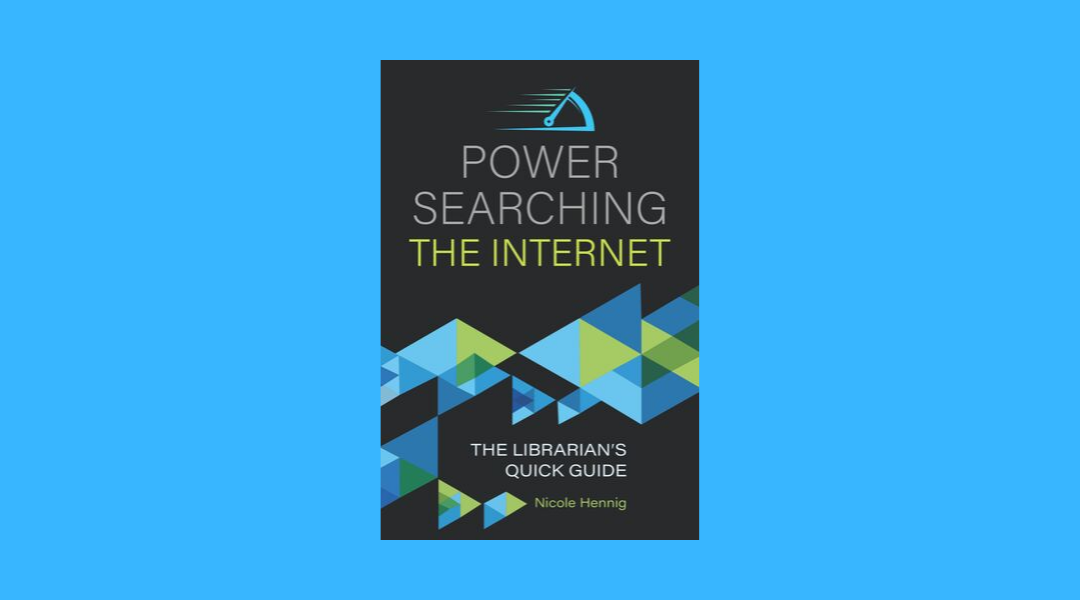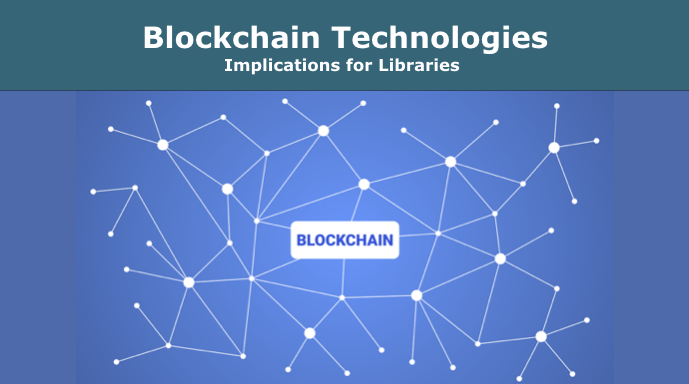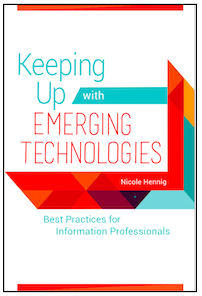You can adapt and reuse these tutorials.
In January of 2019 I took a position as e-learning developer at the University of Arizona Libraries. I enjoy this work because I get to collaborate with my colleagues to create tutorials. I also enjoy learning to use new software tools for creating them.
The first tutorials we developed were aimed at undergrads to help them develop basic information literacy skills. They are based on concepts from ACRL’s Framework for Information Literacy.
My colleague Yvonne Mery, is an expert instructional design librarian. She was the visionary behind these tutorials and I helped bring them to life. She came up with the learning goals, wrote the scripts, created the practice sections, and gave feedback on my work throughout the process. I created the videos, recorded the voice-overs, and designed the tutorial websites and PDF assignments.
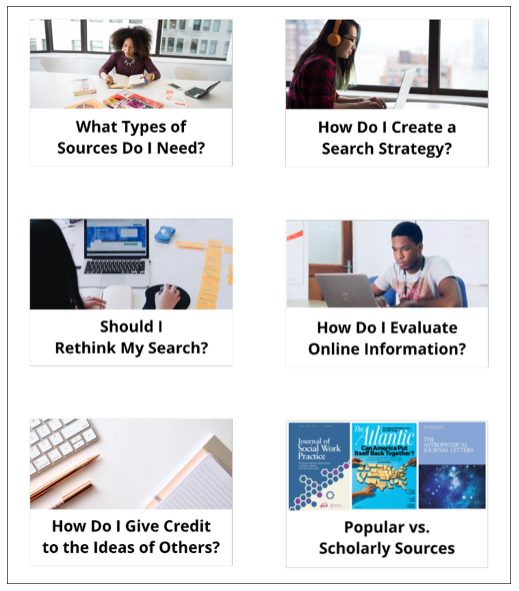
Each of these tutorials has 4 sections:
The Watch section contains a short, animated video that introduces the topic. The Think section is a quiz to help the student review what they learned in the video. The Practice section is a hands-on exercise that offers a chance to practice the concepts. Finally, the Do section is an optional assignment that can be used in a classroom setting and submitted to the instructor.
We used the following tools:
Want to borrow these tutorials for your students?
All of these tutorials are open for use by anyone. We used a Creative Commons license so you can adapt and share your own versions of these with your students.
Would you like to try one of these tutorials for yourself? Start with How Do I Evaluate Online Information? or How Do I Create a Search Strategy?
Many University of Arizona instructors used these tutorials by embedding them in our learning management system, D2L. That way they could give students grades for completing them as part of their courses.
We’ll have more assessment results later, but for now you can read comments from our students on the effectiveness of these tutorials.